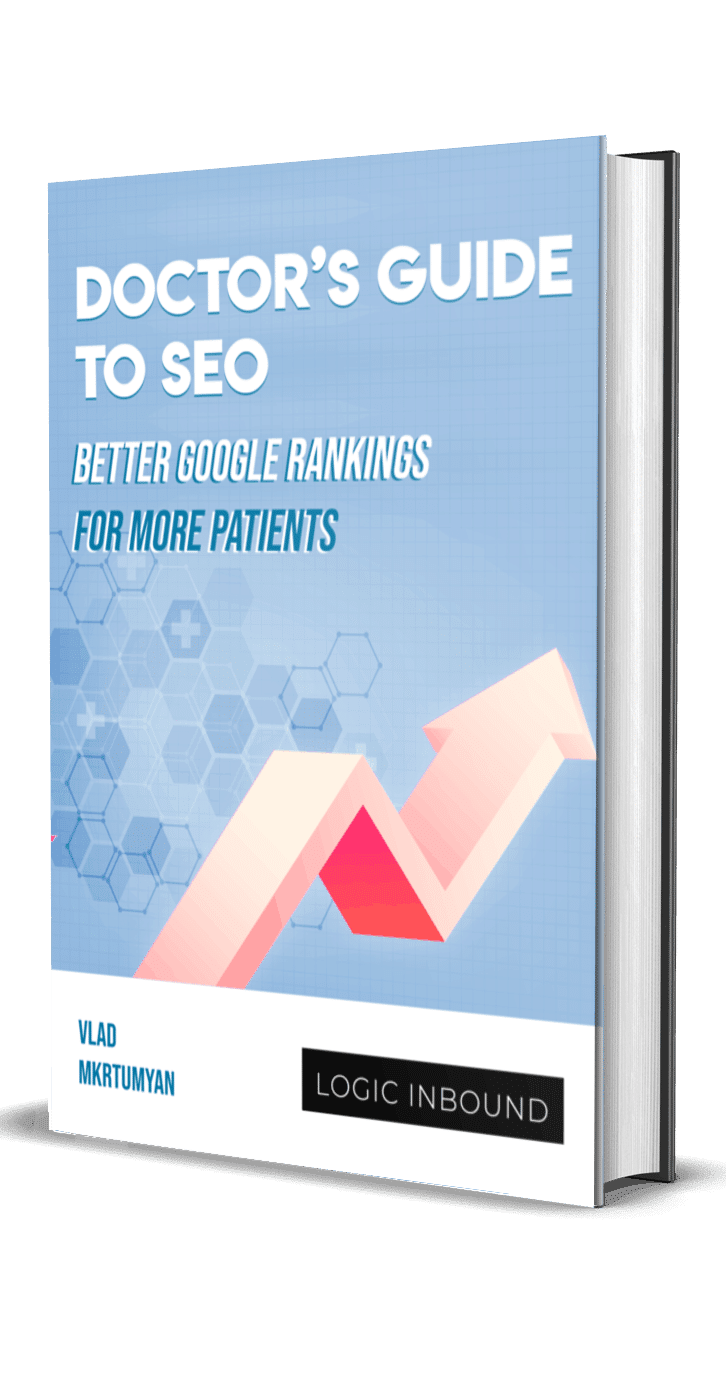No longer do search engines only consider authority when it comes to ranking web pages. They now take into account the quality of your content, page structure, relevance and the overall user experience. Luckily for us we can follow the right guidelines to give us an advantage!
Tags, also called HTML tags or SEO tags, have played an important role in helping search engines determine how well a page should rank for a given keyword.
Tags help structure a page. There are different kinds of tags – meta title, meta description, H2, H3 and so on. Using these tags effectively is vital if you want search engines to have a ‘better opinion’ of your web pages.
Note: Using tags in a manipulative manner to ‘trick’ search engines is an ancient tactic that will only work if you wanna lose points in Google’s eyes.
Let’s take a deeper look at the most important tags.
H1 vs. H2 Tags (Heading tags)
The H1 tag is probably the most misunderstood tag of them all. It’s very common to see even awesome websites misusing the H1 tag.
When it comes to the H1 tag, there’s a very simple rule. Don’t have more than one H1 tag for any web page.
What Is An H1 Tag?
H1 is the main heading of a page, and is usually placed at the top of your page content. It is the most prominent tag of the page and is used to describe what the page content is all about.
H2 tags are optional, but their use is highly recommended for the purpose of dividing a page’s content into different sections.
Identifying H1 and H2 Tags Using Google Chrome
An easy way to find out whether a tag is H1 or H2 is by using Google Chrome’s built-in developer tools. It’s much easier than it sounds!
Simply highlight the heading you want to check, and hit Ctrl + Shift + I. This will open the developer tools. The heading you selected will be highlighted as shown below:
If the heading text is encapsulated within <h2> and </h2> tags, that means it’s an H2 heading. If it’s encapsulated within <h1> and </h1>, it’s an H1 heading.
How to Write a Proper H1
The H1 heading of your web page is going to represent what the content on the page is all about. So choose what you write in the H1 wisely.
Ideally, it should contain the main topic (such as testosterone therapy), and a small description on the theme of the content. So for example, if you’re discussing benefits of testosterone therapy, your H1 could be :
<h1> Testosterone Therapy – What It Is and How It Improves Your Life </h1>
Try and keep the length of the H1 under 50 characters. This is a heading tag, and should be used for headings only. If it’s too long then people can get bored! Boo!
When to Use an H2, and How to Write One
Now you know the H1 tag represents the overall theme of the content (the main topic), the H2 is mostly used to divide the content into different sections. Let’s expand on our previous example.
<h1> Testosterone Therapy – What It Is and How It Improves Your Life </h1>
<h2> Introduction to Testosterone Therapy </h2>
<h2> Benefits of Testosterone Therapy </h2>
As you can see, an H2 can be used to break down the content further by subheadings. This makes it more readable, in the sense that a reader who’s interested in the benefits of testosterone therapy will be able to jump to that section without going through the introduction.
What About H3 and H4 Tags?
H3 and H4 tags can be used to further break down content, although the H4 in particular is not really necessary for good page structure. H3 tags can be used to distinguish different aspects of an H2. For example
<h1> Testosterone Therapy – What It Is and How It Improves Your Life </h1>
<h2> Introduction to Testosterone Therapy </h2>
<h3> What is Testosterone Therapy? </h3>
<h3> What Conditions Can Be Treated by Testosterone Therapy? <h3>
As you can see, we just broke down the h2 heading, “Introduction to Testosterone Therapy”, into two subheadings. Remember, this should be done on an as-needed basis, and there’s no set rule to have a certain amount of H3s or H4s on a page.
Heading tags (H1 – H4) are meant to make the content easier to read and more navigable, so the focus here is on user experience.
Meta Title
The meta title is displayed in the search results page, and also as the title of your page in the browser.
The purpose of a meta title is to tell search engines what your page is about in the most concise, accurate and of course attention-grabbing way possible.
We say attention-grabbing!? You may ask. Well it’s because it has to appeal to your audience as well. They need to know the benefit of opening your page as it competes with all the other search results below it.
How to Write a Meta Title
To add a title tag to your page, enter the following code in the <head> section of the page’s HTML:
<head>
<title> Example Title </title>
</head>
Of course, this is a bit confusing for non-developers. The process of adding a meta title in WordPress however, is quite easy and that’s what us SEOs love. If you’re using Squarespace, Wix or another platform just send us an email and we can figure it out.
When creating a new page or post in WordPress, the section where you write the headline will automatically form the title tag. The only thing is, this also forms the H1, and you might want to differentiate the meta title and the H1.
For this, you need to install the Yoast plugin to your WordPress site. The Yoast plugin allows you to set the meta title in a separate section.
Meta Description
Meta description is a brief description of your blog post / web page that appears in the search results. Writing a good meta description is vital if you want to attract a user’s attention on the search results page.
Many high-profile SEO blogs, such as SEOmoz and Search Engine Land, say that the meta description is not important to help your pages rank better. However, you can still use the meta description as a way to convince your potential clients to visit your site ?
Normally, you have to write the meta description of a page in its HTML code as follows:
<meta name= ‘description’ content= ‘Testosterone replacement therapy is becoming a popular treatment for men. Find out what it is and its benefits in our indepth post!’>
We don’t expect you to be able to go into a page’s code and edit it. That’s why we recommend WordPress, which lets you edit meta descriptions in an easy-to-use visual interface.
It’s a good idea to keep the meta description within 130 to 159 characters, according to many SEO experts.