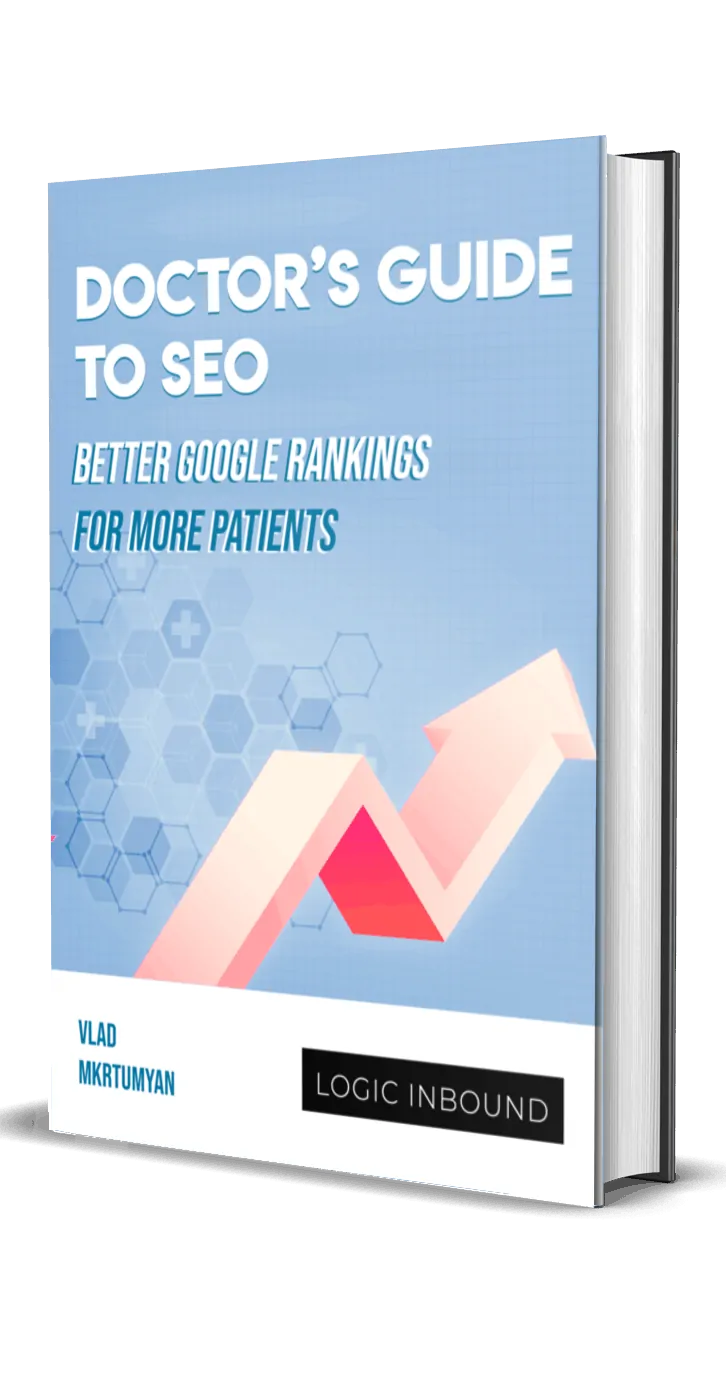You’re not alone. Every day, business owners like you ask the same thing: why is my business not showing up on Google?
You set up your profile.
You followed the rules.
But when you search… nothing.
Your business is nowhere to be found. Just your competitors getting all the clicks.
Frustrating? Yep.
But fixable? Absolutely.
Whether your business is not showing up on Google Maps or your Google Business Profile is buried somewhere no one can find, we’re breaking down exactly what’s wrong and how to fix it.
No fluff. No tech mumbo jumbo. Just real fixes that bring your business back to the map where it belongs.
How Google Determines Local Business Visibility
Wondering why your local business is not ranking, even though your shop is right there on Main Street with fresh paint and glowing reviews?
Google’s not ignoring you out of spite. It just runs on a specific formula, one that most business owners were never told about.
Google uses three main factors to decide who shows up where:
- Relevance
Is your business the right fit for what someone searched? If you own a dog grooming shop but your listing says “pet store,” Google may send that traffic somewhere else. You need to match your Google Business Profile (GBP) info with the keywords your customers are actually using. - Distance
Yes, location matters. Google looks at where the searcher is and how close your business is to them. If your listing isn’t verified or has the wrong address, you might as well be floating in the Bermuda Triangle. - Prominence
This is Google’s way of asking: “How well-known and trustworthy is this business?” That includes your reviews, links to your website, how active your profile is, and even how strong your organic SEO presence is. Spoiler: just creating a GBP isn’t enough.
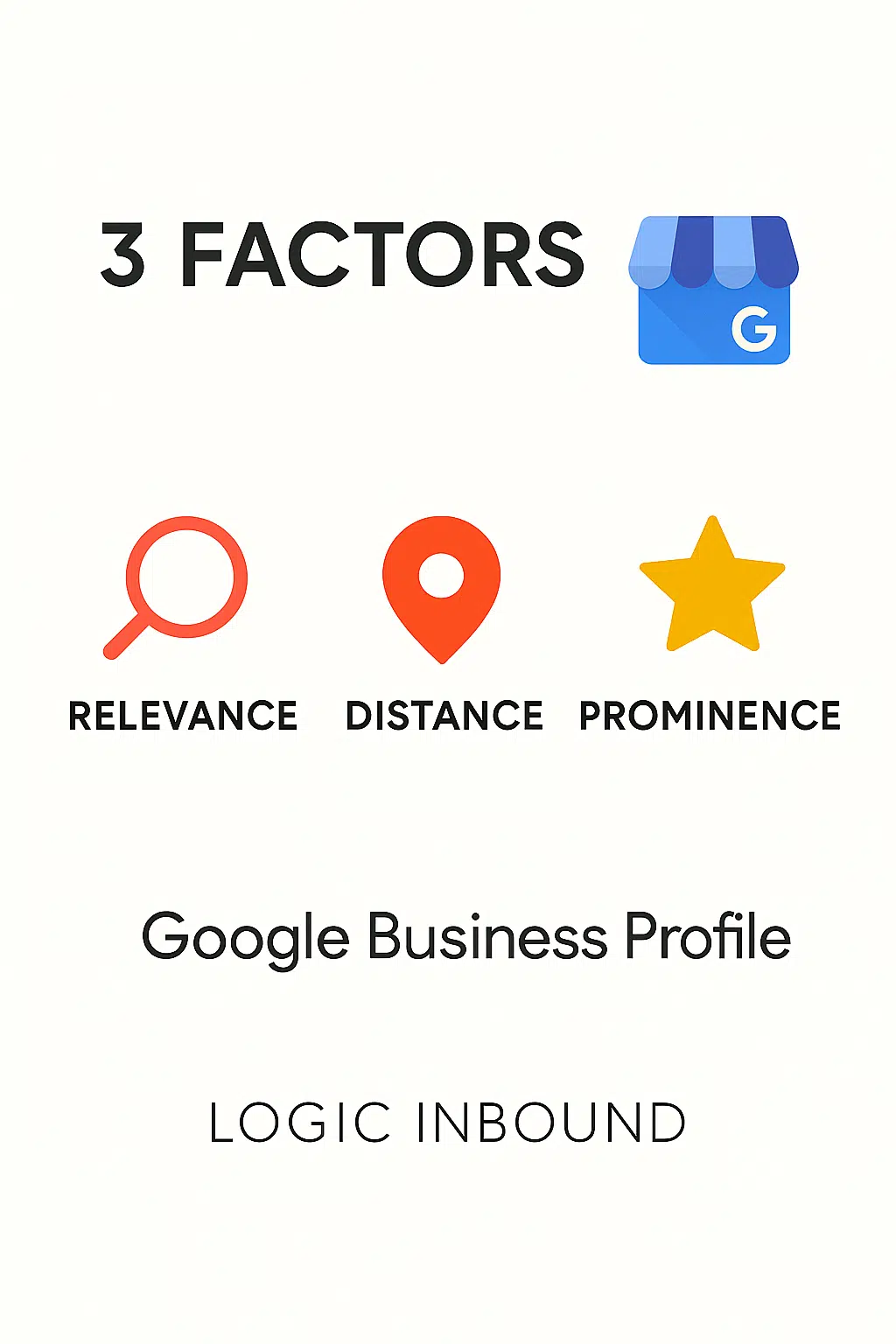
And here’s the kicker, if your site is invisible in regular Google search results, your GBP won’t magically shine either.
These two work together.
If your business is not showing up on Google, chances are your SEO foundation needs serious attention too.
So no, it’s not a mystery. It’s a system.
And once you understand it, you can work it. Or you can let your competitor keep hogging all the visibility while you sit in digital purgatory wondering what went wrong.
How to Check If Your Business Is Indexed by Google
If your business is not showing up on Google, step one is figuring out if Google even knows you exist. (Yes, the algorithm is powerful, but it’s not psychic.)
Here’s how to find out if your website or business listing is actually indexed or floating around in Google’s lost and found.
1. Use the “site:” Trick
Open Google and type this into the search bar:
site:yourdomain.com
If you see pages from your website listed, congrats, Google has found you. If you see zero results? Houston, we have a Google indexing problem.
This quick check tells you whether your site is showing up in Google search results at all.
It’s not a ranking check. It’s a reality check.
2. Check Google Search Console
Don’t have a Search Console set up?
Do that now.
It’s free. It’s powerful. And it’s not just for tech nerds.
Once inside, head to the Pages report under Indexing. You’ll see which URLs are indexed, which ones aren’t, and why.
Google will even spell it out for you like, “Blocked by robots.txt” or “Discovered, currently not indexed.”
Brutally honest. But useful.
3. Search Your Business Name
Pop your business name into Google and see what comes up. If your Google Business Profile doesn’t show on the right-hand panel or in the map pack, that’s a red flag.
It means your GBP might not be verified, published, or linked properly.
At Logic Inbound, we see this all the time: clean-looking sites, good content, but invisible to Google. Knowing where you stand is the first step toward fixing it.
And if you’re stuck staring at a blank search result page wondering what decade it is, don’t worry.
You’re not broken. The system just needs a nudge.
If this sounds too technical, don’t worry, our team does this indexing check as part of our Local SEO services.
Top Reasons Your Business Isn’t Showing Up
1. Your Google Business Profile Is Unverified or Suspended
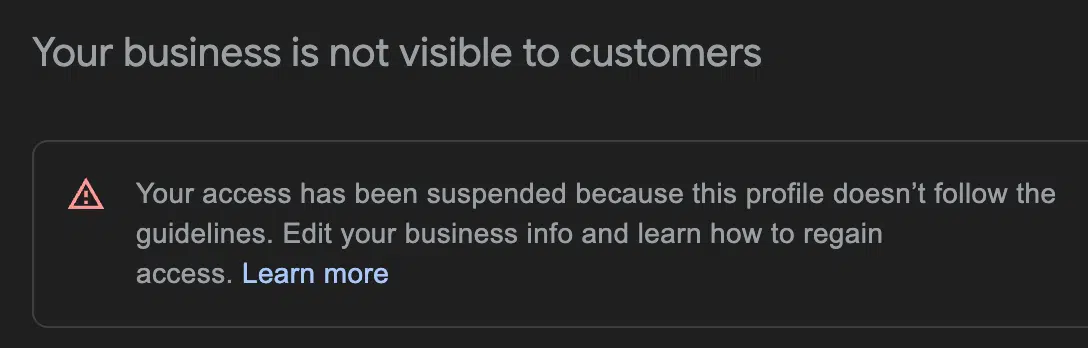
If your Google Business Profile isn’t verified, it’s like trying to join a party without an invite. You’re not getting in.
Many business owners set up a profile and assume that’s enough. But until you verify it via postcard, phone, or email, Google will not show it publicly.
It’s their way of saying, “Cool story, but prove it’s really your business.”
Now, what’s worse than being invisible? Being suspended.
That means your GBP was visible, but Google pulled the plug.
Why?
Could be:
- You violated their guidelines (even by accident).
- You listed a P.O. Box or co-working space.
- You keyword-stuffed your business name like it was a 2010 SEO blog.
To check your status, log into your Business Profile Manager. If you see a red bar saying “suspended” or “verification required,” that’s your answer.
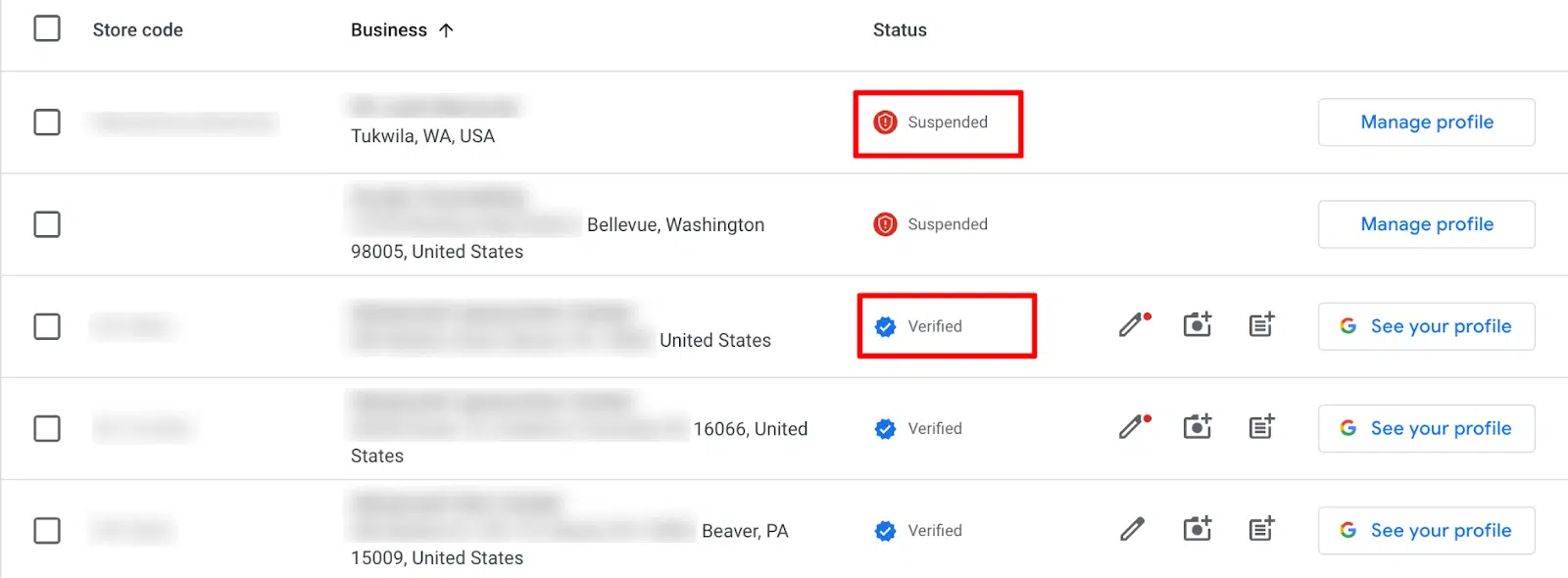
How to fix it:
- If unverified, follow the verification prompts in Google Business Manager. Choose the method they offer and complete it.
- If suspended, go to the Business Profile reinstatement request form and fill it out in detail.
- Attach real evidence like utility bills, licenses, or photos of your storefront. Think courtroom proof, not “trust me bro” vibes.
- Google may also ask you to submit a video walkthrough of your business.
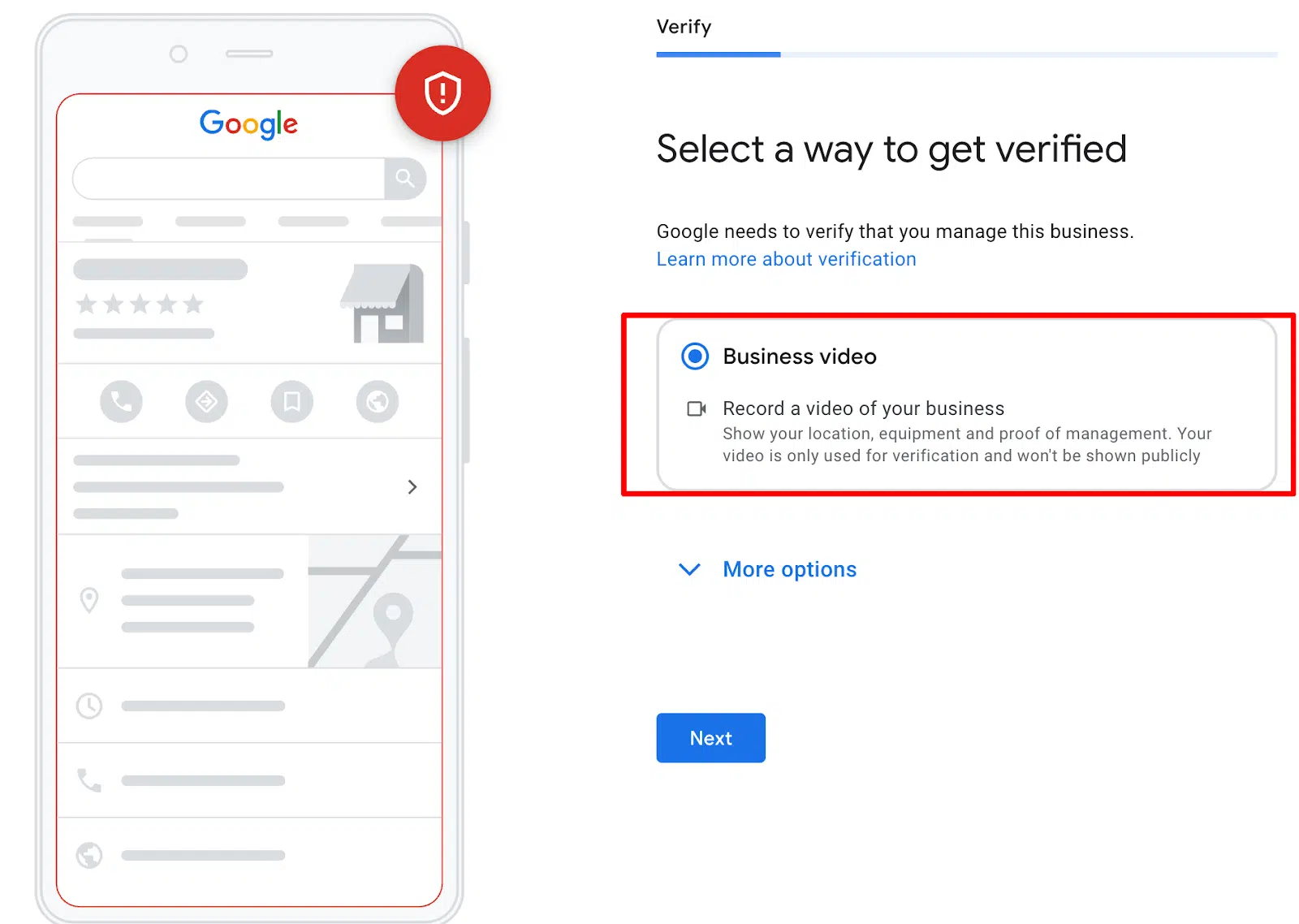
5. This usually includes showing your storefront, signage, and the tools or equipment you use.
6. Think of it like FaceTime with the algorithm: be clear, authentic, and detailed.
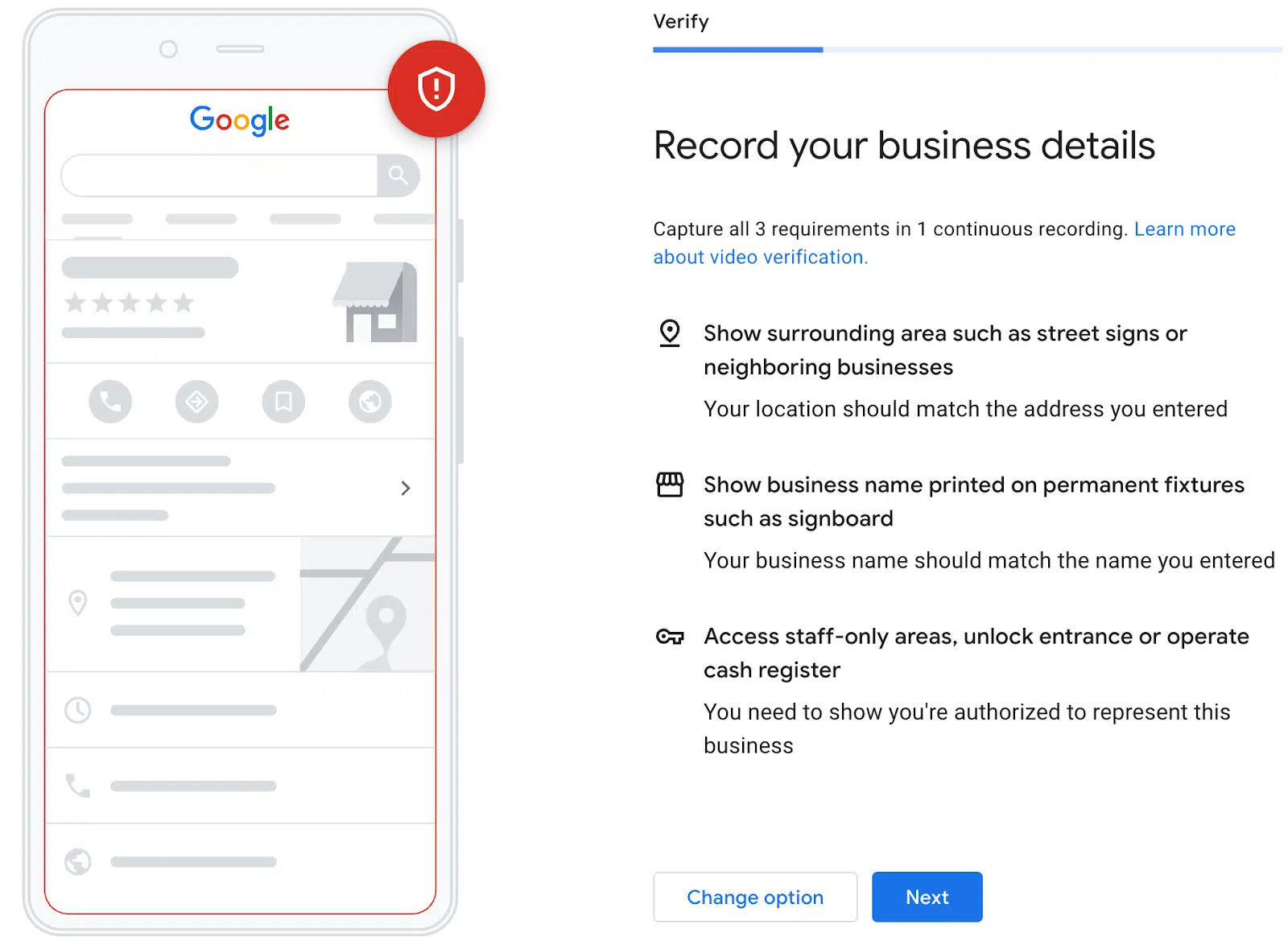
At Logic Inbound, we’ve helped plenty of businesses recover from suspensions, even ones that didn’t know what rule they broke.
If your GBP is not appearing in search, don’t panic. But don’t sit on it either. This is fixable, and worth fixing fast.
2. Your GBP Has Incorrect or Incomplete Information
If your Google Business Profile looks like it was filled out in a rush during lunch break, that might be the reason your business isn’t showing.
Google relies on consistent, complete info to trust your listing.
When your name, address, or phone number (NAP) doesn’t match across the web or worse, is missing altogether, Google throws up its hands and hides your profile from search.
Common culprits:
- Missing business hours
- Vague categories like “store” instead of “flooring contractor”
- A phone number that doesn’t connect to an actual human (yes, that still happens)
And if your NAP is different on your website, Yelp, Facebook, or anywhere else? You’ve got a trust issue.
Google hates trust issues.
Want to fix it?
Use a tool like BrightLocal or Whitespark to audit your listings across the internet. They’ll flag mismatches faster than you can say “why is my business not showing up on Google.”
This is not busywork. This is visibility work.
And it’s low-hanging fruit that too many businesses skip.
3. You’re Using a Service Area Business Setup Incorrectly
If your business runs out of a truck, garage, or your cousin’s spare bedroom, Google’s got a setup for you: it’s called a Service Area Business (SAB).
The problem? Most folks mess it up.
Here’s the deal. When you choose a service area model, you can hide your address (which is great if you don’t want randoms showing up at your house).
But if you don’t set your service areas correctly or leave them blank, Google might just skip showing you on Maps altogether.
Yep, no pin. No visibility. No leads.
To stay visible:
- Don’t list a P.O. Box or virtual office as your address.
- Set real service areas where you actually operate.
- Limit it to 20 service areas max, and make them specific, not “the entire western hemisphere.”
And remember, if your address is hidden and your service areas are vague, Google has nothing to anchor your business on the map.
That’s how you end up with the dreaded business not showing up on Google Maps issue.
Want people to find you? Give Google something to work with.
4. You Have Low or No Online Presence
Let’s be blunt. If your online presence is a ghost town, don’t be surprised when Google acts like your business doesn’t exist.
Even if your Google Business Profile is technically live, that doesn’t mean it’s trustworthy in Google’s eyes.
Without reviews, backlinks, and local mentions, your listing looks… forgettable.
And Google doesn’t rank forgettable.
Here’s what hurts visibility:
- No customer reviews (or only one from your cousin)
- No local backlinks from directories, blogs, or news outlets
- No consistent citations on sites like Yelp, Facebook, BBB, or niche directories in your industry
Want your local business not ranking to turn into a local business actually getting leads?
Start with this:
- Ask your real customers for honest reviews (respond to every one of them)
- Get listed on trustworthy sites like Yelp, Angi, Nextdoor, and industry-specific platforms
- Reach out to local blogs or chambers of commerce for a backlink or feature
Google wants to see that people know you, trust you, and talk about you. Right now, if no one’s talking about your business online, Google won’t either.
5. Your GBP Was Recently Created or Updated
Just updated your business hours and now your GBP disappeared?
Relax. You’re not cursed.
When your Google Business Profile is brand new or even freshly edited, it can temporarily vanish from search.
This is normal.
Annoying, but normal.
Google needs time to review changes and reprocess your listing. Sometimes it’s a few hours. Sometimes it feels like watching paint dry on a cloudy day.
What to do:
- Log in to your Google Business dashboard to confirm the profile is published and active.
- Go to Search Console and request indexing for your homepage.
- Give it 24 to 72 hours before panicking (and no, refreshing the search page 37 times won’t speed it up).
At Logic Inbound, we’ve seen businesses disappear and reappear like SEO magic. But behind the curtain, it’s just Google doing its thing.
Give it a minute. If it’s been longer than a week? Then we start digging deeper.
Hidden GBP Settings That Affect Visibility
Sometimes the reason your GBP is not appearing in search isn’t a tech failure. It’s a checkbox. Or worse, something you didn’t even know you set wrong.
Here are the most common hidden settings inside your Google Business Profile that quietly tank your visibility:
- Primary Category Is Wrong
Google uses your main category to figure out what your business actually is. If you’re a roofer but you selected “general contractor,” you’re basically wearing the wrong name tag at a networking event. Pick the most specific category that matches your core service.
- Business Marked as “Temporarily Closed”
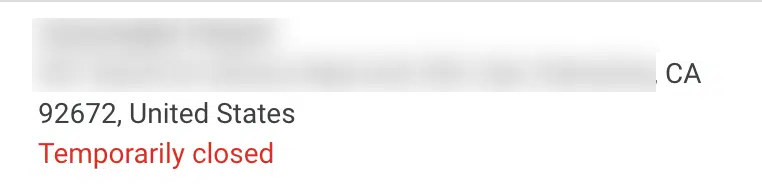
This one’s brutal. We’ve seen businesses accidentally marked as closed for months by the owner, a former employee, or a random “suggested edit.” Check your profile status in your dashboard. If it says “temporarily closed,” that’s your whole problem.
- Missing Service Area
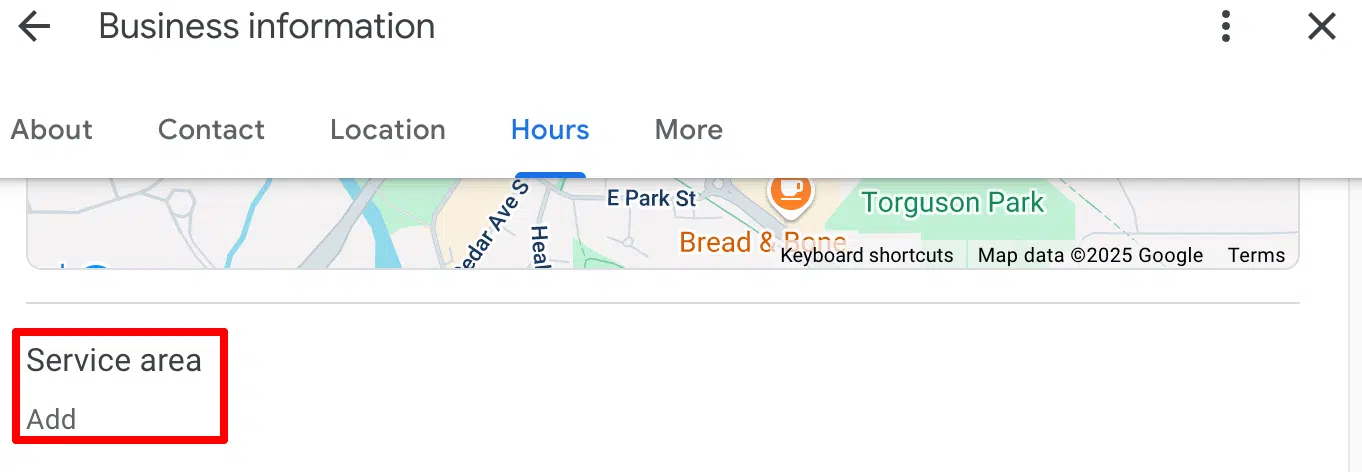
If you’re a service area business and didn’t add any service locations, congratulations, you’ve told Google you serve nowhere. Add at least one real city or ZIP code where you work.
- No Business Hours
Google wants to know when you’re open. If your hours are missing, inconsistent, or set to “by appointment only” without proper support info, it can hurt your visibility. Even worse if they conflict with your website.
- Multiple Listings or Duplicates
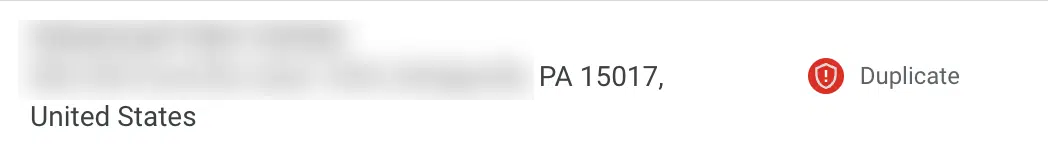
If you’ve got more than one listing floating around for the same business, Google might suppress both. Clean up duplicates using the “Suggest an edit” or merge tools in your dashboard.
A fully optimized GBP doesn’t just “look good.” It works. If something small is off, your business might quietly vanish from search while your competitors keep getting the calls.
Tools to Audit Your Local SEO Presence
Doing a proper local SEO audit doesn’t mean hiring a forensic team or decoding the Matrix. You just need the right tools and a little curiosity.
Here are 5 tools we use at Logic Inbound to find out why a business isn’t showing up on Google (and how to fix it fast):
Think of this as Google’s way of telling you what it sees (and doesn’t) on your site. It helps you:
- Check if your site is indexed
- Spot errors that block rankings
- Request reindexing after updates
This is your control center for local search. It tells you if your GBP is verified, active, or suspended. It also shows performance data like views, calls, and direction requests.
Perfect for spotting NAP issues and citation gaps. It gives a full snapshot of how consistent your business info is across the web. One of our go-to GBP tools when a profile won’t show up.
Use this to discover local citation opportunities, track local rankings, and audit your existing listings. It’s solid for building local authority over time.
Helpful for monitoring listing accuracy and fixing duplicates. Especially good for businesses with multiple locations that need to stay clean across platforms.
You don’t need all of these at once. But using even 2 can expose why your local business is not ranking or why your GBP has gone missing.
Tools don’t fix everything but they make it a whole lot easier to stop guessing and start ranking.
What to Avoid: Common Mistakes That Get Listings Penalized
Google doesn’t issue warnings. It just suspends.
And if your Google Business Profile vanishes overnight, odds are one of these red flags set it off.
Here’s what to never do if you want to stay visible and out of trouble:
- Using a fake or virtual address: If Google smells anything off, your listing gets torched. No real location, no map pin, no mercy.
- Keyword stuffing your business name: “John’s Roofing – Best Seattle Roofing Contractor – Emergency Roof Repair”? Yeah, that’s a suspension waiting to happen.
- Creating multiple listings for the same business: More profiles do not mean more visibility. They just confuse Google and get you flagged.
- Listing a P.O. Box or UPS store as your location: Google wants real, physical addresses. Not mailbox hacks.
- Posting fake or incentivized reviews: If your “happy customer” is also your nephew or lives in a different country you’re playing with fire.
- Violating category rules: Choosing every category to “cast a wide net” only tells Google you don’t know what you do.
- Faking hours or open status: If you’re closed Sundays but say “Open 24/7,” customers and Google will both lose trust.
- Re-verifying a suspended listing without fixing the problem: That’s like putting duct tape on a cracked engine and hoping for the best.
GBP suspension isn’t random. It’s a consequence.
Stick to the rules, stay consistent, and don’t try to game the system. Google notices and not in the way you want.
Checklist: How to Fix Your Visibility Issues Today
If your business is not visible on Google, stop guessing and start checking.
This quick-hit checklist covers what you can do right now to fix your Google Business Profile and get back in front of customers.
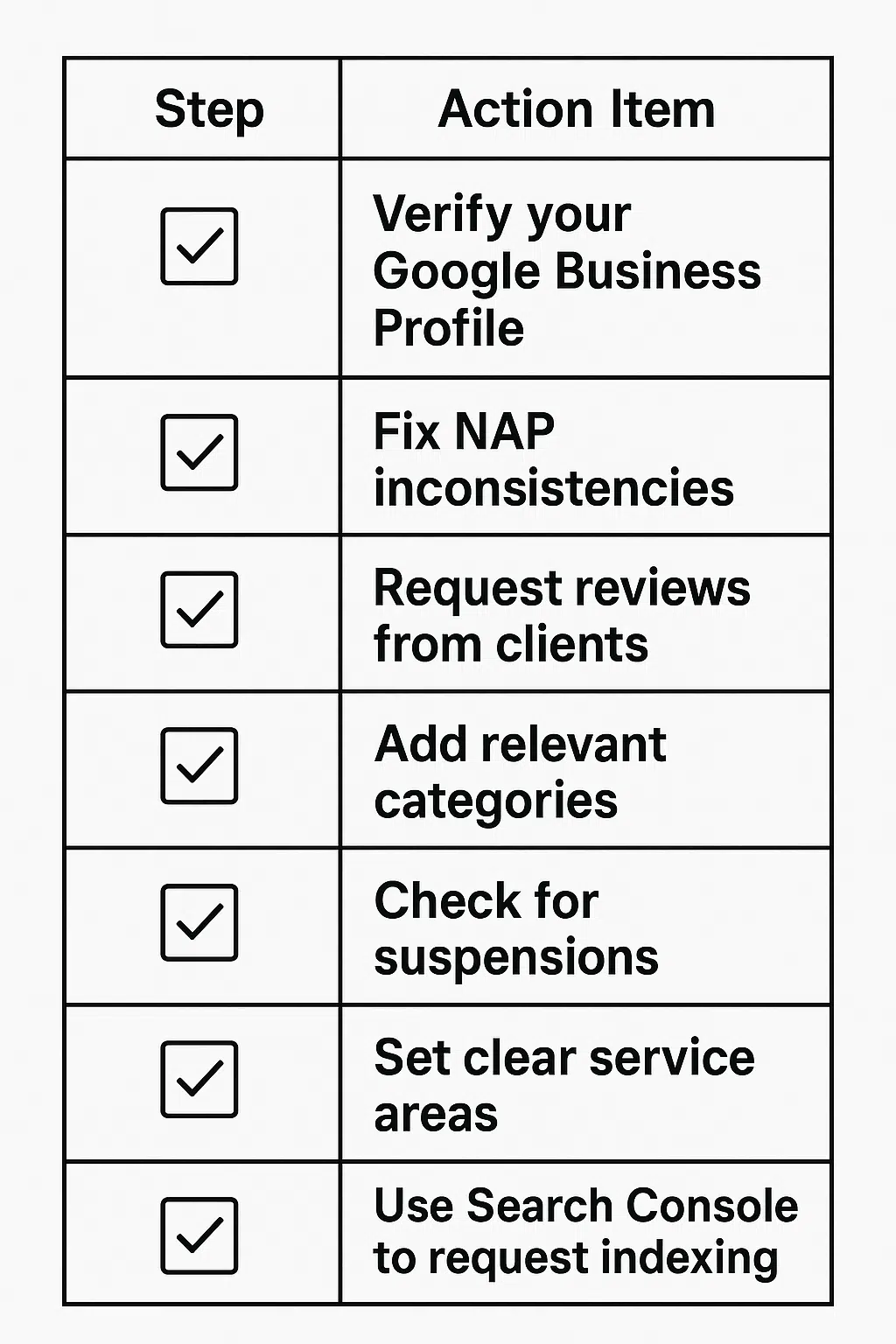
Prefer we handle this for you?
Case Study: How We Helped a Healthcare Business Rank Again
A private healthcare clinic reached out to us after their Google Business Profile vanished without warning.
One week they were showing in the top 3 map results for “naturopathic doctor near me.”
The next?
Gone.
No calls. No new patients. Just the unsettling feeling of being digitally erased.
They’d tried everything like editing the profile, contacting support, even re-verifying it twice.
Still no dice.
What we uncovered:
- Their GBP was flagged and suspended after they updated their business name.
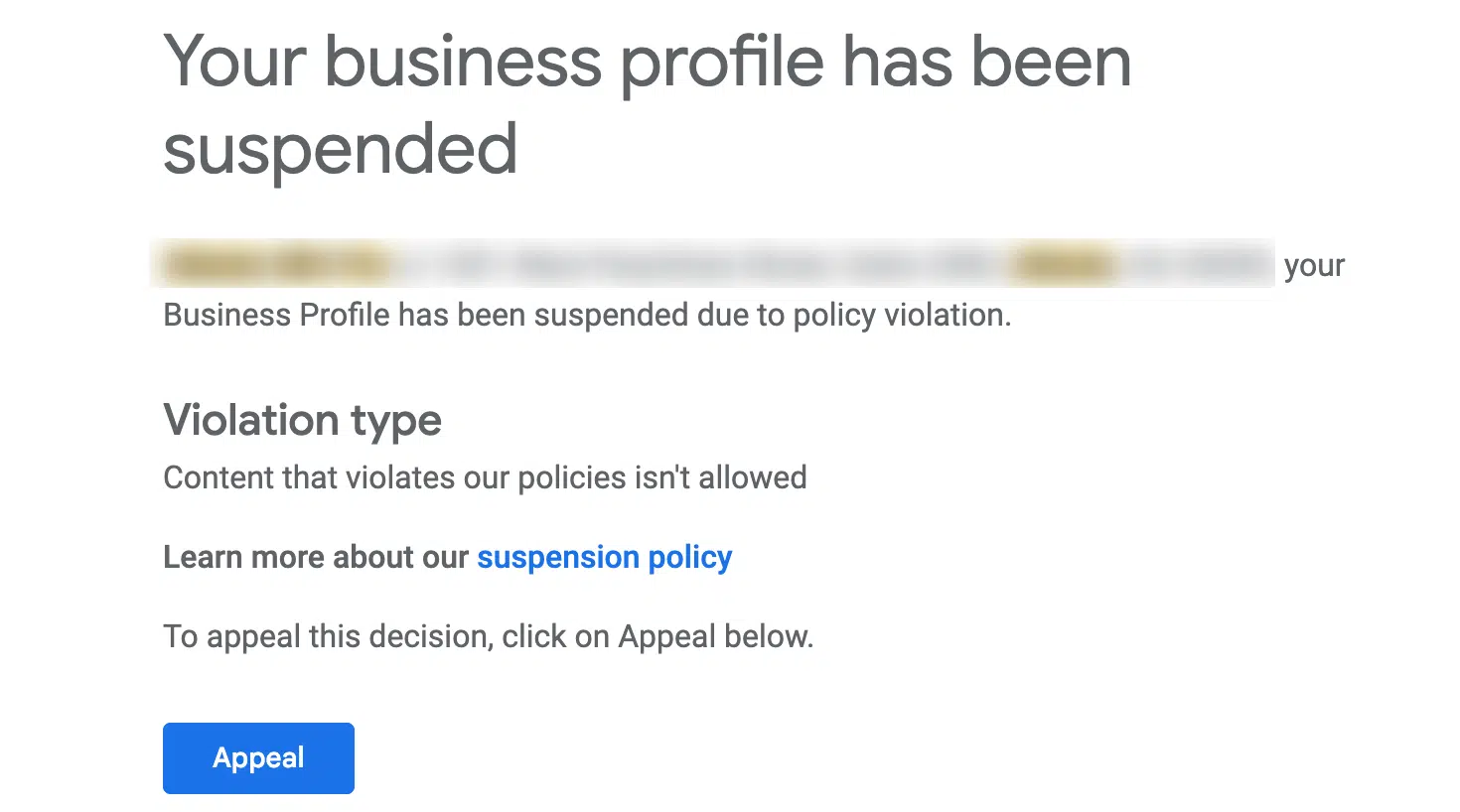
- Their address was listed inside a shared medical office building, which Google sometimes treats as a red flag.
- Their NAP data was mismatched across healthcare directories like Healthgrades and Zocdoc.
- Their reviews weren’t being responded to, and a few had been removed, likely due to suspicious activity.
What we did:
- Submitted a GBP reinstatement request with business license, signage photos, and utility bills.
- Added suite number details and clarified location info to legitimize the address.
- Synced their NAP across all major healthcare and local directories using BrightLocal.
- Cleaned up duplicate GBP profiles that were silently hurting trust.
- Set up ongoing review monitoring and responses to build back credibility.
The result?
Their profile came back live within a week.
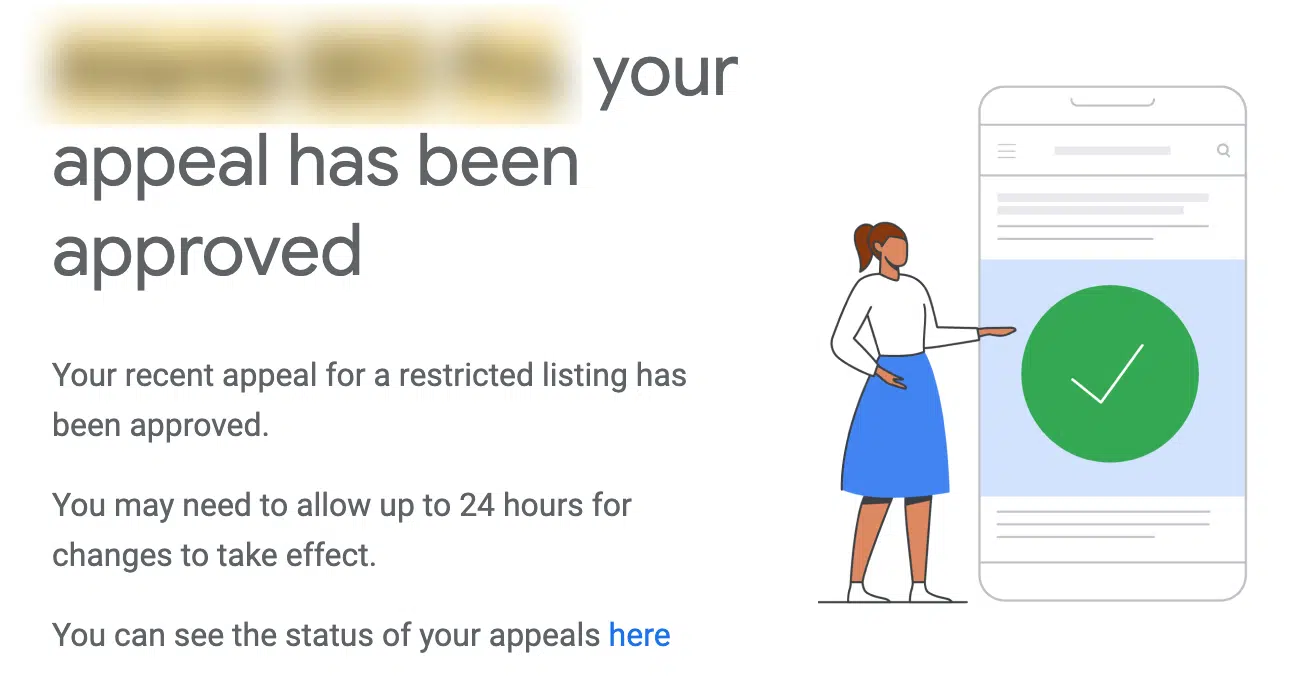
Within 30 days, they were ranking again above where they started.
Appointment bookings increased, and their staff didn’t have to explain “yes, we really do exist” to every caller.
If your business is not showing up on Google, especially in healthcare, don’t sit and hope it’ll fix itself.
Google doesn’t work on hope. It works on strategy.
FAQs: Real Questions from Business Owners
- Why does my Google Business listing say “Pending”?
Your GBP is either waiting for verification or under manual review. It won’t appear in search until Google finishes the check. Sit tight or double-check that your verification method went through. - How long does it take for a new business to appear on Google?
Usually 3 to 5 days after verification, but it can take longer. Updates like hours or category changes may also cause temporary drops in visibility. - Why am I not showing up even though my competitors are?
Because Google thinks they’re a better match. They may have more reviews, stronger citations, or cleaner NAP consistency. Time to audit your local SEO. - Does posting on GBP help my visibility?
Yes, but only as part of the bigger picture. Posting shows activity and engagement, which helps with relevance and user trust. But on its own? It won’t save a broken listing. - Why is my business not showing up on Google Maps?
Your GBP may be unverified, suspended, have incorrect info, or lack a visible address or service area. Check your settings. If your pin’s not on the map, Google can’t show you. - Can I show up without a physical address?
Yes, if you’re a service area business. But you must hide your address and list your service cities or ZIP codes properly. No shortcuts. No virtual offices.
If your GBP is not showing, the fix starts with clarity, consistency, and doing the basics right.
We help business owners do exactly that, every day.
Final Thoughts: Stay Visible and Trusted
If you’re still wondering why is my business not showing up on Google, the answer is usually simple.
It’s the stuff most businesses overlook.
Staying visible on Google isn’t a one-and-done job.
It’s a habit.
Your competitors update, optimize, and engage. If you don’t, you fall behind.
The good news?
Most visibility issues come down to local SEO basics.
Keep your info accurate. Monitor your Google Business Profile. Respond to reviews. Fix what’s broken before Google decides you’re not worth showing.
And no, you don’t need to obsess over every setting. Just check in often, stay consistent, and follow the right signals.
Google doesn’t favor the biggest brand. It favors the business that stays active, trustworthy, and real.
That can be you.
If your business isn’t showing up on Google, don’t let it stay hidden. Our team has fixed this for over 100 local businesses, and we can help you too.