Best WooCommerce Themes in 2018
Most e-commerce platforms come with or offer themes in order to make the process of building an online store easier. WooCoomerce offers dozens of themes, which can make picking the right one difficult.
We have broken down the top WooCommerce Themes for WordPress in 2018, both from the free and premium options available.
Best WooCommerce Themes
WooCommerce updates their theme offerings periodically, so it’s important to check back regularly to see if there are any new themes that suit your website better.
WooCommerce uses a Theme Store to offer themes to its users. There are currently 14 themes in WooCommerce’s theme store, two of which are free. The remaining 12 cost $39 to use.
What is WooCommerce?
WooCommerce is one of the many e-commerce platforms out there right now. While many of these platforms are new or not suitable for all types of businesses, WooCommerce is regarded as one of the best e-commerce platforms available.
WooCommerce is different from other e-commerce platforms because it is a plugin for WordPress. If you already have a WordPress account, you can also download the WooCommerce plugin, which has been installed more than 3 million times. The plugin is free to install, but there will be other costs that come up if you use WooCommerce.
Some additional costs include:
| Domain Hosting | Varies depending on your needs and how you use WordPress |
| WooCommerce Subscriptions | |
| Single Site | $199 |
| Five Sites | $249 |
| 25 Sites | $399 |
| WooCommerce Memberships | |
| Single Site | $149 |
| Five Sites | $199 |
| 25 Sites | $249 |
| WooCommerce Themes | Free – $39 |
As you can see, the exact costs for using WooCommerce can vary widely between one user and anther. There are a lot of options and pricing considerations to take into account when choosing WooCommerce for WordPress as your e-commerce platform for your business.
How do WooCommerce Themes for WordPress Work?
The process for using a WooCommerce theme once you’ve chosen one is quite easy and WooCommerce even offers a step by step tutorial. We’ll break it down here, too:
- After logging in at WooCommerce.com, go to the Downloads page.
- Click the download icon. A .zip file will download onto your computer.
- Now go to your WordPress website. Find Appearance > Themes.
- Click Add New.
- Click Upload. Select the .zip file from step 2.
- Go to Appearance > Themes to Activate the theme.
There are a couple additional considerations when installing and using a WooCommerce theme.
If you got your theme from WooCommerce, you will need to activate it before using it. You will be prompted to activate your theme after installing it. You can activate your theme via the WooCommerce Helper.
You will also need to set up your theme after installing it. This simply means putting all the pieces where you like them and making it look just the way you want. WooCommerce offers documentation on how to set up every one of its themes, free or premium. They can also help with:
- Updating your theme
- Shortcodes
- Adding widgets to your theme
- Translating your theme
- And many other topics
Best Free WooCommerce WordPress Themes
We’re going to start with the free WooCommerce themes. All the top themes listed here are totally free to download and use. WooCommerce has a number of free themes it offers that are great for starting out. Some of these themes can even be used long term. They look clean and function well. As long as your store doesn’t need features they lack, WooCommerce’s free themes will serve your website well.
STOREFRONT
Storefront is the official WooCommerce theme. It is a simple and sleek design that is free to use. It is the foundational theme that child themes are built upon. You will likely need to start at Storefront, but you may be surprised to find that you can stop there, too. The theme is robust enough to be all some sellers need in terms of website design and features.
Features of Storefront include:
- Zero shortcodes, so there’s no need to worry about any programming
- Zero sliders, unless you specifically download some
- Zero page builders to keep things simple
- Schema markup for improved SEO
- WooCommerce integration
- A small, manageable amount of display options to let you customize without getting overwhelmed
- Flexible CSS grid
- Responsive design that will adapt to desktop/mobile
- Based on the Underscores theme, which is the default WordPress theme
- Localized so you can present your store in any language
- Built with accessibility options
- Homepage template is customizable so your Storefront WooCommerce store is unique
BOUTIQUE
Boutique is a Storefront child theme that is perfect for small stores and, well, boutiques. It is simple and traditional looking, but you can still add your own logo and customize it to make it reflect your store’s needs and personality.
With Boutique, you get all the features and customization options of Storefront, but with a boutique design specifically meant for small stores. Features include:
- All those included with Storefront
- A default sidebar for displaying widgets
- Featured products
- Built for small stores
- Easy to set up and use quickly – no need to spend hours or days designing a complicated website
DELI
Don’t let its name confuse you. Deli is built for the organic and handmade sellers out there. This theme is actually a great one for people who are choosing WooCommerce over a platform like Etsy for their handcrafted products and artisan gifts.
Deli uses a textured, earthy design that elicits the feel of organic and hand crafted goods. It will appeal to your customers if you are selling products in that field. Features include:
- All those included with Storefront
- Earthy, textured design to appeal to customers of hand crafted and organic goods
- Perfect for small, independent businesses
- Inspired by nature
Best Premium WooCommerce WordPress Themes
There are only three free themes with WooCommerce. The rest cost $39 to use. Like the other themes, they are built on top of the default Storefront theme.
While you can get WooCommerce themes for free, many of the premium themes are well worth the extra money. They give you more features, more options and more ways to customize the theme and make your store stand out.
GALLERIA
Galleria works with the baseline Storefront theme to product a stellar look for high end fashion and clothing e-commerce stores. It offers a sleek look designed specifically for people selling clothing in the online shop. Features include:
- Minimalist design
- Product images on front page
- Perfect for high end fashion stores
- Products take center stage with this design
PROSHOP
Sell to sports enthusiasts with ProShop. This WooCommerce theme is meant to elicit motion, high speed and fun. It is great for selling sports clothing and equipment. The design of ProSho is urban and textured. Choose the right heading and you’ll have a splashy sporting goods store up and running in no time. Features include:
- Urban design
- Perfect for sports clothing and equipment
- Active aesthetic to give your store character
HOMESTORE
Do you have a home goods or department store? If so, you should definitely consider the Homestore theme. It has a classic department store look with all the features and options of Storefront built it. Modernize department store shopping with this stylish theme for your e-commerce website. Features include:
- Clean and efficient design
- Great for independent boutiques or large department stores
- Classic look and feel that harkens to traditional department stores
- Compatible with the latest versions of WooCommerce
OUTLET
Tech is one of the biggest things sold online. The Outlet theme from WooCommerce is perfect for tech stores online.
People are choosing to buy their tech gear online more and more compared to in physical stores. It’s therefore important to have an e-commerce tech shop that is both easy to navigate and stands out from the crowd. Outlet has a sleek and stylish look that is perfect for tech. The menus and navigation allow customers to comb through sections quickly and easily to find the exact part or piece of hardware they’re looking for. Features include:
- Great for selling small parts or large pieces of hardware
- Sleek and stylish
- Stable core, as it relies on the basic Storefront design
- Designed specifically for tech stores
TOYSHOP
Despite its title, ToyShop is good for more than just people trying to sell toys online. It is aimed at any exciting product, including things like flowers. ToyShop is great for store owners whose customers just want to have fun. The style is light and playful and will visually grab the eye and demand attention. Features include:
- Great for exciting and fun products of any type
- Light and playful design that catches the eye
- Big, bold images for grabbing attention
- Colorful landscape used as the store’s background by default
BOOKSHOP
Bookshop will make your small or independent book store look like the biggest book stores out there. Product categories are prominently displayed and book covers look big and beautiful. You can sort books by category in a way that will be familiar and comfortable to customers who shop for books anywhere online. The classic design is also appropriate for other collectibles like wine and figurines. Features include:
- Classic design
- Easy to sort products into categories
- Mimics the look of big book stores
- Great for any seller of collectable items
Other Themes
WooCommerce has even more themes to offer. These were just a few of our favorites. As you can see, however, the themes tend to be specific to certain uses. Bookshop is great for bookshops; Toyshop best suits toy stores.
It’s worth looking at a range of themes before choosing one, though, as themes are versatile enough to be used for a variety of uses. You don’t need to confine Bookshop only to book sellers.
Here are a few more themes from WooCommerce and what we think they do best:
- Stationery: A quirky and fun design for sellers of office supplies and/or arts and crafts supplies.
- Pharmacy: Make sure your health store looks professional with this clean-looking design.
- Petshop: Selling pet products? Definitely consider Petshop, which has an organic, friendly aesthetic to appeal to pet owners.
- Arcade: Speak to gamers in their language. Arcade features big, bold images that show off games and gaming products.
- Hotel: Show off your hotel or bed and breakfast with this clean yet bold theme for businesses selling time, services and accommodation.
- Bistro: Get that organic look and feel to help sell your consumables with the Bistro layout.
Extensions
Themes are not the only way you can customize the look and feel of your WooCommerce store. Extensions offer another way to get the precise online presence you’re hoping for with your online shop.
Extensions work hand-in-hand with WooCommerce themes. Whether you bought a theme or are using Storefront or one of the other free themes from WooCommerce, you can tack on extensions to further customize them.
Some groups of extensions are related or fit well with a certain theme or store concept. These come bundled together for a flat price. Prices can range but are usually around $70 for an extensions pack. There are also some free extensions to choose from.
Here’s some of our top extensions picks:
| Extension | Price | Description |
| PayPal | Free | Accept PayPal, credit cards and debit cards through your store |
| Zapier | $59 | Integrate your store with cloud services |
| WooCommerce Memberships Bundle | $299 (varies) | Add a membership service to your website |
| Fulfillment by Amazon | $129 | Connect your store to Amazon’s fulfillment services |
| Stripe | Free | An easy payment system for credit cards |
| Google Analytics | Free | See analytics on your store’s performance |
There are many other extensions and add ons, but things like analytics and payment processing will get you well on your way to having success with your e-commerce store.
Conclusions
When it comes to the best WooCommerce themes, it depends on your store and what you’re selling. But there’s more to it than just picking out a theme. It’s also important to understand what your store needs. Extensions and add-ons can further enhance and improve your store so that it is perfectly specialized for your customers.
In the end, you will give your customers the best experience by combining theme selection with carefully choosing extensions and other add-ons that will hone your e-commerce store into a thriving online business.

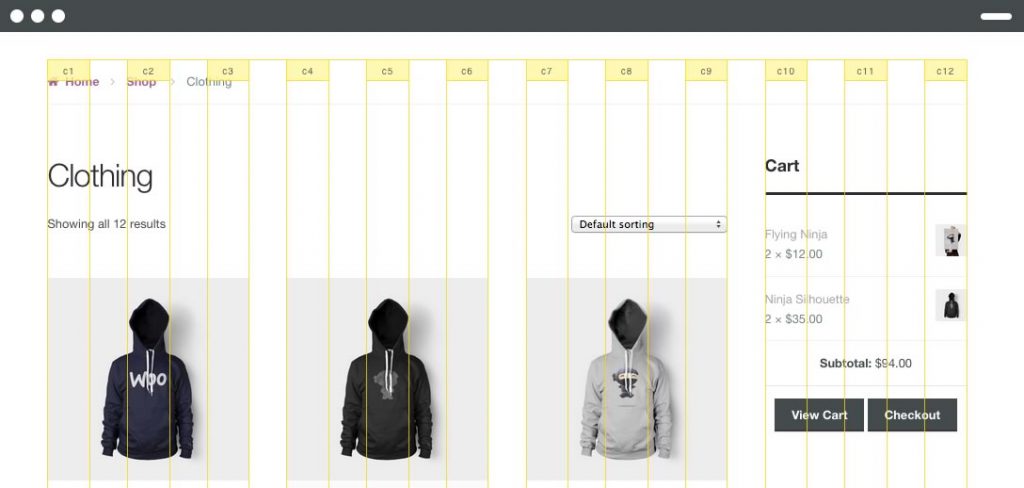
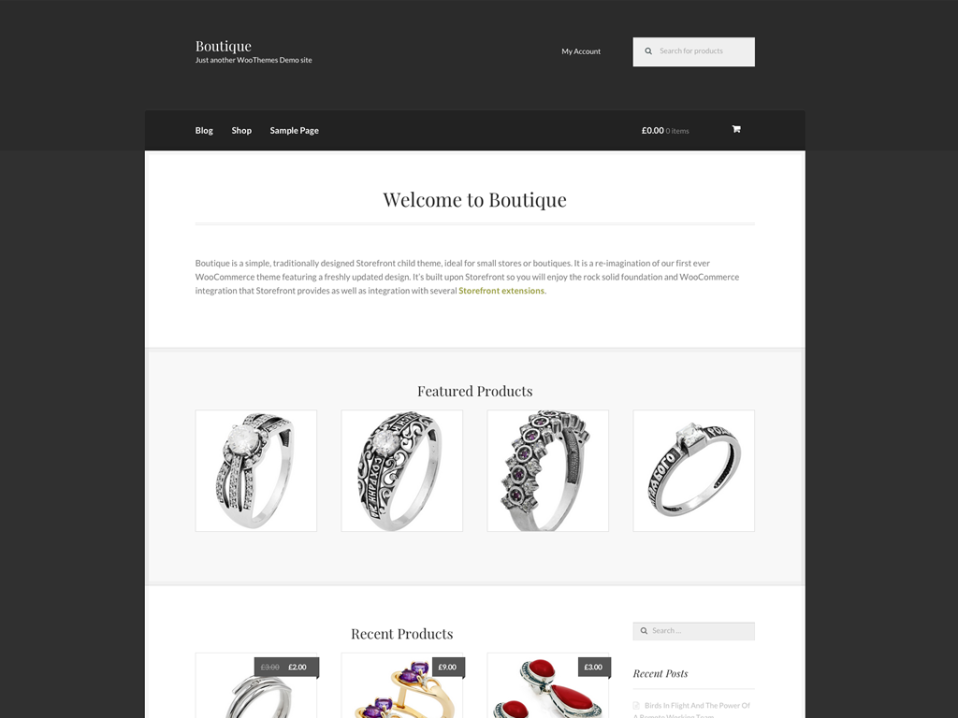
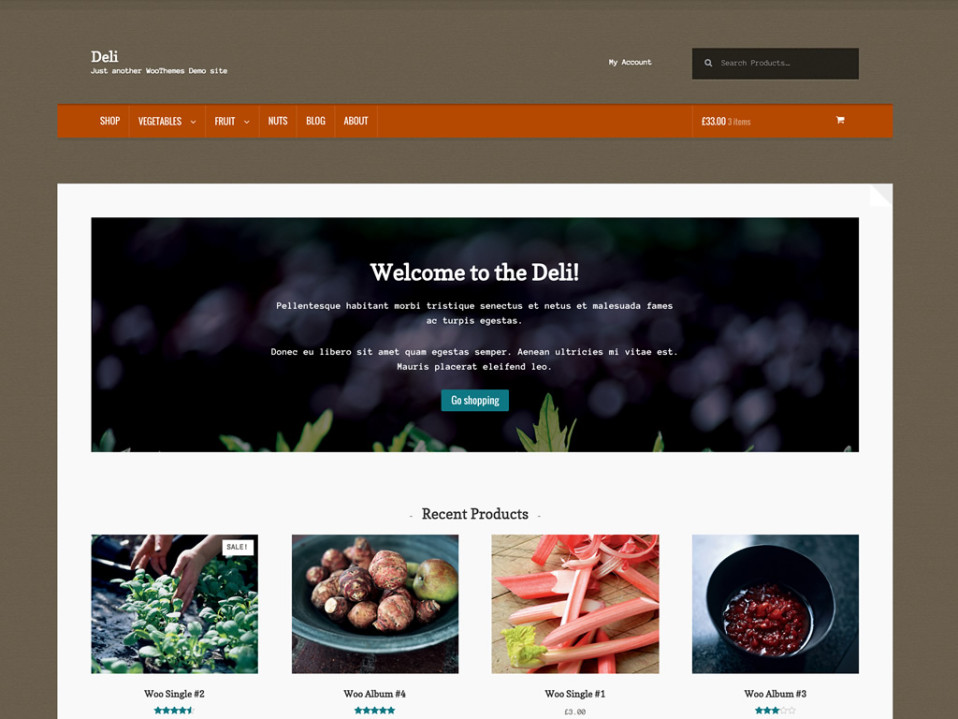
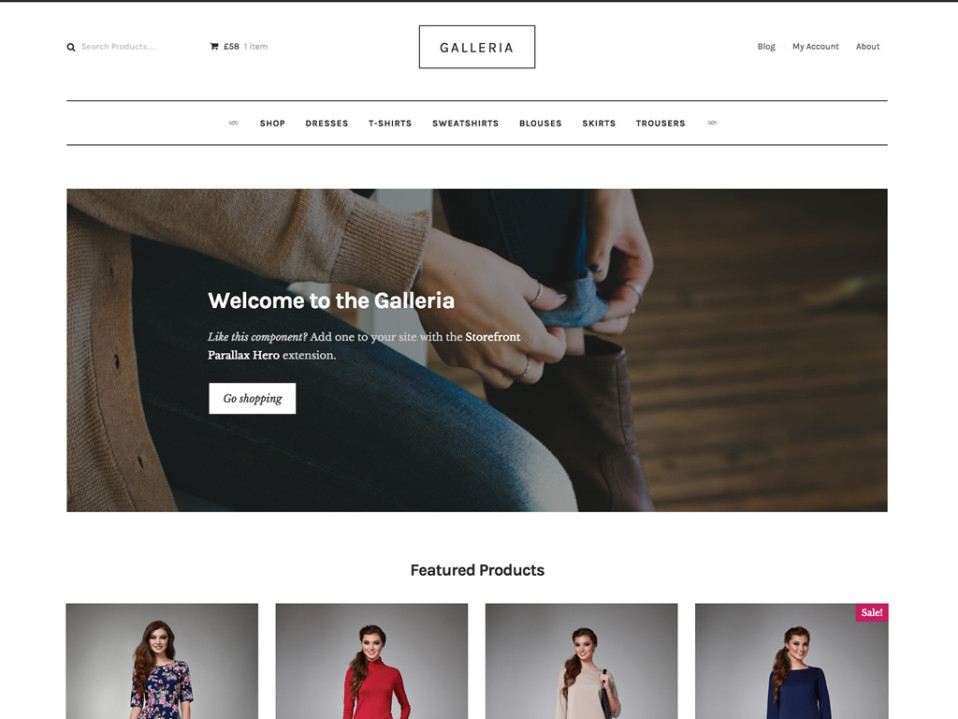
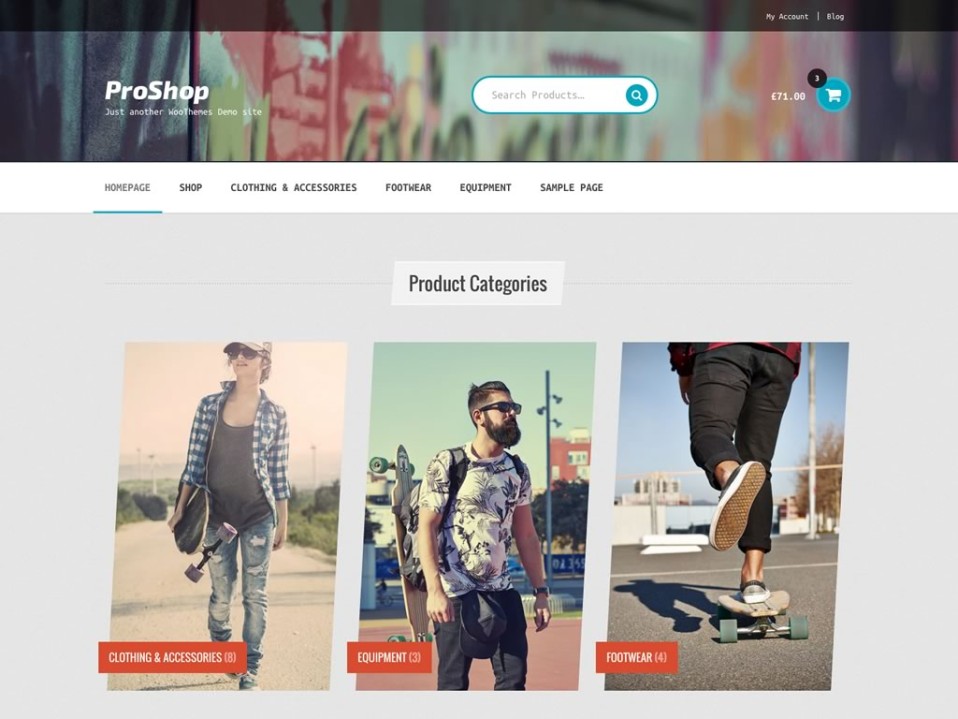
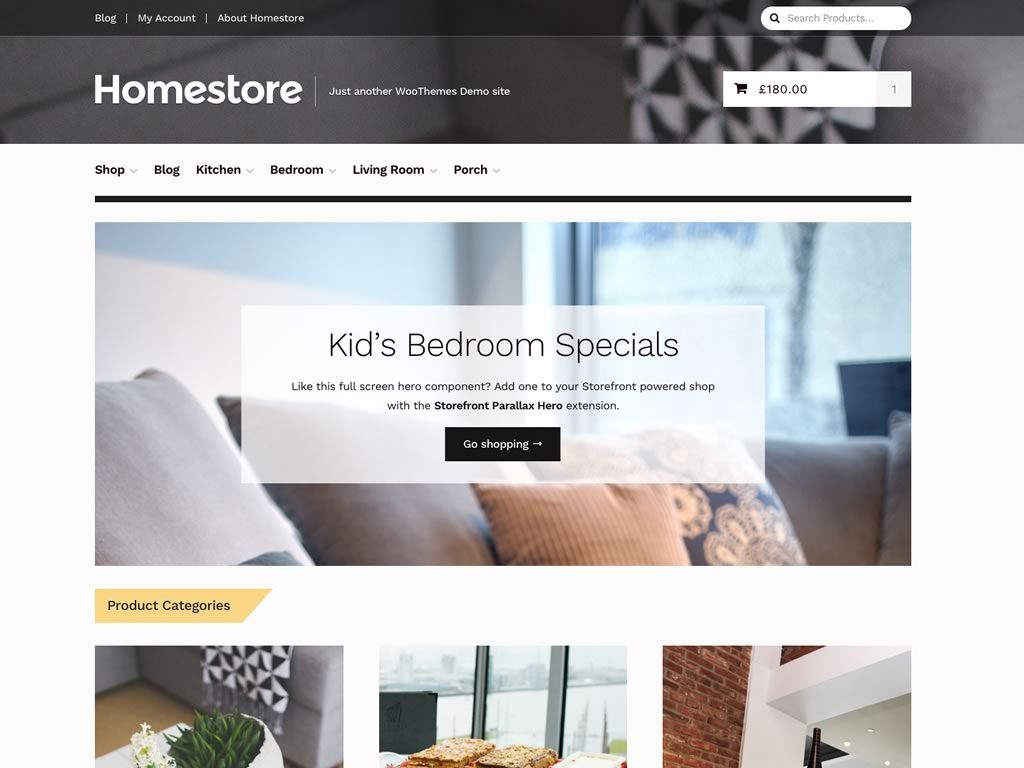
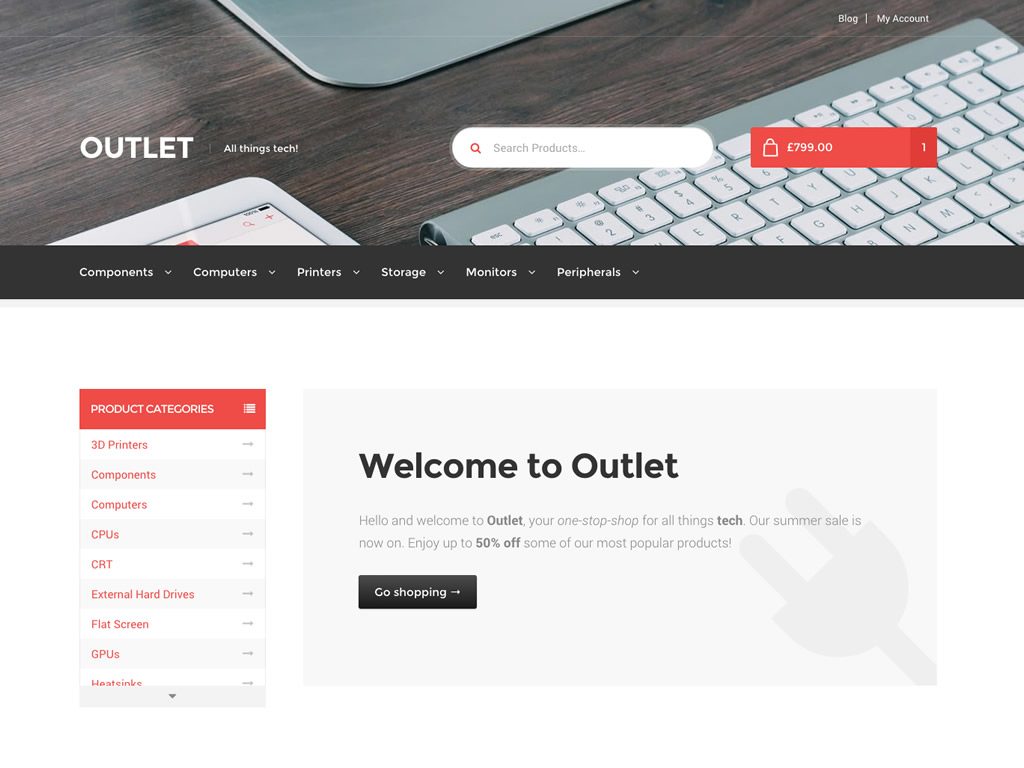
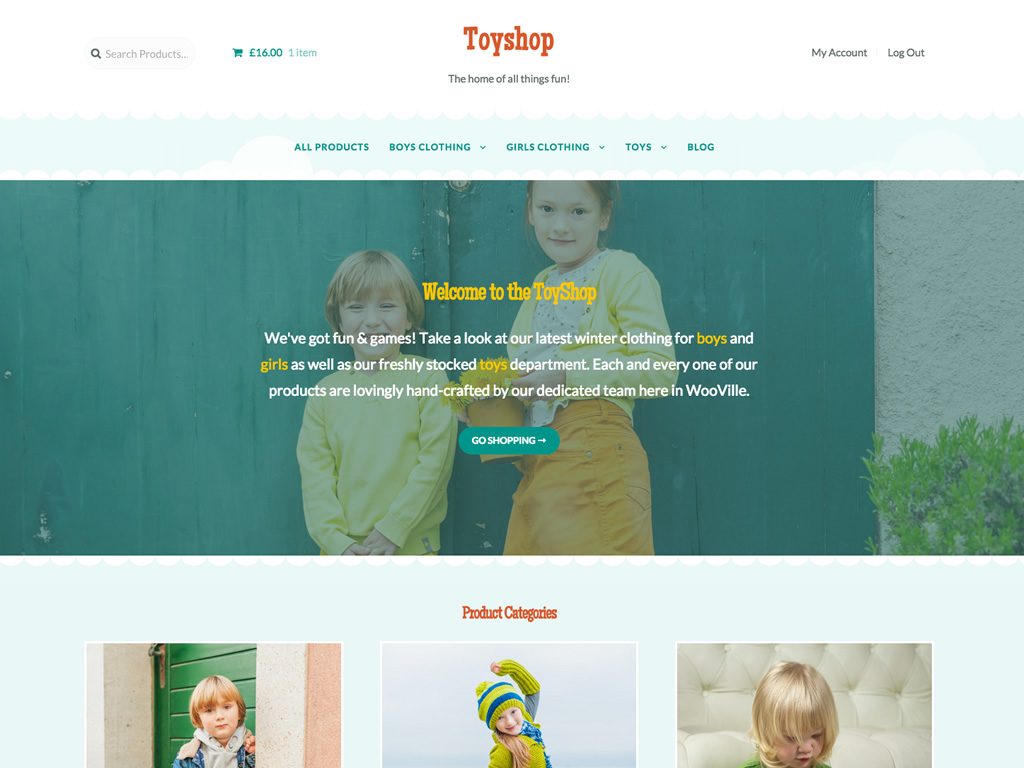
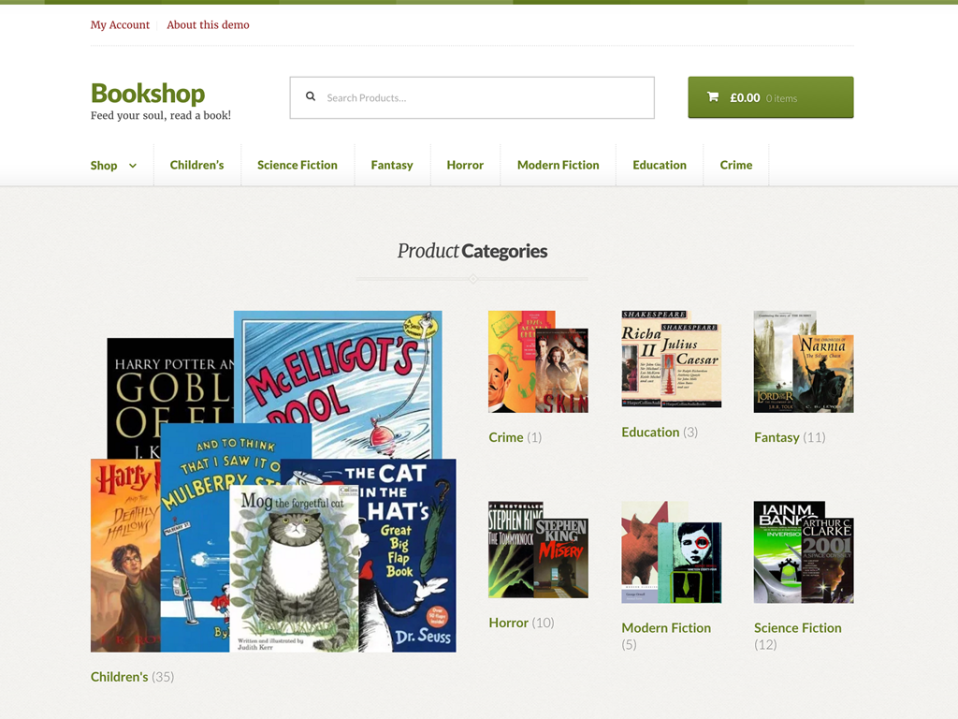



0 Comments