Search Engine Optimization (SEO) for Shopify
When you come across the term SEO, your initial thought process probably involves one search engine or another. You are absolutely correct, too. SEO stands for search engine optimization and it relates to the way by which websites are ranked on search engine result pages (SERPs). Most people are aware of the importance of SEO as it pertains to company websites and small businesses hoping to gain an online presence. Potential customers see your content when it ranks high on SERPs. However, search engines must be able to recognize your site in order to direct traffic towards it. That is where SEO comes into play. Enhancing your website with SEO-friendly strategies is an absolute necessity. Your content could be beautifully constructed and grammatically flawless, but if nobody views your work, it slips into the void. Logic Inbound wants to ensure that your website reaches its intended audience. The following content discusses SEO in general, and then segues into SEO in relation to the e-commerce platform, Shopify.
What is Search Engine Optimization?
SEO is shorthand for search engine optimization. Search engine optimization is the art of modifying your website so that sites like Google and Bing recognize your content as relative. Experts, like those at Logic Inbound, implement explicit tactics in order to achieve optimal rankings on SERPs. The more relevance and authority your site has, the more likely it is to be discoverable on the results pages. SEO is such a prominent element in the online world. With such an immense number of websites and even more information on the world wide web as the days pass by, it is not hard for content to get lost. SEO helps your site stand out to search engines, which are the primary method by which people find information in the first place.
While it is possible to type a URL directly into the search bar, most searches are routed through Google, Bing, and Yahoo, to name a few. Think of it in terms of points A, B, and C. An individual starts at point A. They have an idea, or a concept, or a term they want to search for, so they input it into the search bar. Their query ends up at point B: a search engine. Point C is your website. Your goal is to leave breadcrumbs trailing from their starting point to the destination you want them to reach: your site. Think of SEO strategies as your breadcrumbs. By implementing them judiciously, you can direct traffic to your website much more efficiently.
What is Shopify?
Shopify is a platform for e-commerce business owners. The set-up and installation process for Shopify is wildly simple. You are provided with downloadable software – rather than a physical disk – compatible with any operating system, be it Windows, iOS, or Linux. The idea behind Shopify originated when a group of people wanted to sell merchandise online but were hesitant about how to begin the adventure that is e-commerce.
Setting up a virtual store and profitably marketing your items presents itself as a daunting task. Shopify seeks to eliminate the stress associated with start-ups and small shops. The software eradicates the hassle of finding a physical space at an affordable rental rate, as one would need to do when opening a brick and mortar store. With Shopify, commercial expenses do not need to take employees into account because Shopify is all online. Unless you prefer to hire people to handle your Shopify account, there is no need for additional expenditure on employees.
There are currently upwards of 377,000+ operational Shopify accounts that produce a culminated $29 billion annually. Shopify’s numbers show how profitable its users have been in the past years. The platform is a very promising locale for entrepreneurs, small businesses, and truly anyone who wishes to sell their products in an e-commerce setting.
What Does Shopify Do?
The preface of Shopify is less what it does on its own, and more about the ways it enables internet-based business owners. Shopify does very little when left alone. However, when utilized by the right hands, it opens doors otherwise sealed shut. Shopify is an entrepreneur’s best friend. It eliminates the need to hire a skilled web developer, a novelty not many new and blooming business owners can afford to hire. So, in flies Shopify – superhero cape and all – to save the day. There are numerous templates to select from, with options somewhere in the hundreds. Users can try new styles, layouts, and designs until they have settled on the one that is most suitable for their business.
How to Optimize Your Shopify Store
As an agency with serious comprehension of SEO, Logic Inbound is highly adept at optimizing your website and content. Our knowledge base grows as the days pass by. The more work we do, the more skilled we become in our craft. Just like you. As a business owner, you will only improve your expertise through engagement with Shopify. The more posts you create and the more items you upload to your website, the more practice you gain. We want you rank on SERPs just as much as you do. We have compiled explanations about some of the most important SEO factors as they relate to Shopify. By adhering to the advice below, the chance to direct higher levels of search traffic to your site is sure to increase.
The Importance of Keywords
Logic Inbound understands that keywords hold incredible value. They add such a paramount edge to websites, not to mention augment overall SEO and improve the ranking process on SERPs. All websites should be optimized for keywords. The process of doing so sounds more taxing and confusing that it truly is, for there is a plethora of keyword research tools out there. No need to go it alone. Logic Inbound has the proficiency it takes to research keywords and configure websites in accordance with SEO strategies. Allow us to lend a helping hand to you today.
In order to express the delicacy of keywords, let us focus on an imaginary Shopify store that sells art supplies. This is a very vague description of the shop’s merchandise, which is not necessarily a bad thing per se. Its overarching theme is art supplies, targeting art students, instructors, teachers, and simply artists in general. Then, you can condense your items into categories. These can be designated by individual headers, which are discussed in the following section. In short, your headers contain keywords.
Logic Inbound emphasizes the utilization of keywords that are somewhat broad. Doing so ensures that a website’s content is accessible to a wider range of people. The more specific your keywords, the less likely your website is to show up on search results pages. The words that someone types into a search engine are the same words Google will scan your content for, and if your website contains the query terms, your site is viable for ranking. The goal is to discover what the popular search queries are and then embed them into your content for optimal success.
A very significant detail regarding keyword research is that a target audience has been defined. Who are you trying to gain recognition from? Who are your products aimed towards? From there, Logic Inbound seeks to understand the terminology of your industry. While you may think that technical terms are the only important keywords, Logic Inbound also wants to direct search queries from people who are not as familiar with the industry-heavy verbiage. At Logic Inbound, searches are thought of as imagery. Envision a funnel: wide at the top and less spacious as you near the bottom. Broad phrases exist at the top of the funnel and more specific searches are closer to the part of the funnel with the least amount of surface area. You want to implement common keywords into your content to attract more clicks, a greater number of website views, and inevitably more customers.
Headers
Headers are prime locations for your keywords. They are a multi-level element of SEO. Headers are in a sort of hierarchy, with the top tier being H1 – or Header One – followed in suit by H2, H3, H4, H5, and H6. As the number accompanying the header increases, the font size of said header will decrease. H1 is always the largest text on a website. Conveniently, it is also the most important. A website can only have one H1 but there is no limit in terms of the other headers.
Headers are indicative of different sections throughout a website’s content. However, Logic Inbound advises that you not utilize too many headers beyond H3s, especially on Shopify. Very rarely will a website of any kind implement headers beyond H3. At that point, search engines can locate other websites with more H2s and H3s than yours. H1, H2, and H3 override H4, H5, and H6. Search engines understand and recognize the importance of text on a website in accordance with the headers. The lower down a header is in the hierarchy, the less important a search engine will deem the content. Since search engines will read the headers first, Logic Inbound skillfully includes vital and popular keywords in the headers to enhance SEO and ranking.
Tags
A tag is a label, usually denoted by a preceding pound sign. It tends to be invisible to public eye on Shopify. Tags are more important to the business owner than the customers, though they do impact the ease of use in terms of your site. In essence, tags are like keywords for the person running the website. Its principal use is for organizational purposes. Shopify makes categorization incredibly efficient and easy. You can group products by categories of your concoction. The beneficial aspect of tags allows shop owners to maintain organization, a very vital element for all businesses.
A seasonal sale is exemplary of a situation that would benefit from tags. Say you are hosting a discount that only applies to products relating to winter items. You could attach a tag – “winter,” for example – to each of the applicable items. That way all your winter sale items are labeled. This creates a way for you to find them all at once, which is very efficient if you wanted to archive the items after the sale ended. One important note to mention is that you never want a tag to also be the title of a category on your website. If you have a category devoted to snowboards, you should make sure none of your items are tagged with the term snowboards. Similarly, try to refrain from creating tags that are variations of the same word, like plural forms of a singular object. Tagging something as snowboard and snowboards seems like an optimization technique because, theoretically, you are attempting to be visible to Google under both terms. However, this is actually detrimental. It confuses Google because the inclusion of both blurs its understanding of which one you’d like to rank for on search engines. The term is the same on a base level. Choose either singular or plural forms of the word rather than including both.
Descriptions
Descriptions on Shopify are important for expressing your items and their characteristics. Shopify does not impose a word-count limit on its description boxes, meaning your descriptions can include as many keywords as you want. Headers – described more commonly outside of SEO conversations as titles – are brief. Too many keywords compacted within one header creates confusion. Logic Inbound is adept at crafting short headers with dense meaning. The descriptions are where all the remaining keywords you could not condense into your titles go. Descriptions are favorable for listing dimensions, colors available, model numbers, implications of products, and so on in terms of your items. Any descriptor you deem important and worth noting should be placed in the description boxes on Shopify.
Search Engine Listing
Shopify enables e-commerce owners to completely revamp and edit their store. At the very bottom of every posting, Shopify presents the option to edit the website’s SEO. A preview of your listing, as it appears on search engines, is shown as well. That way, you not only see the HTML and deconstructed version of your website, but also the fully coded view that customers will view from their screens. Shopify has outlined a few guides of its own regarding SEO, posted to both their blog and their help section. Read on to view these helpful virtual pamphlets in the next section.
Shopify SEO Tips and Tricks
Shopify has compiled its own manuals regarding SEO and marketing tips for entrepreneurs, especially those in the field of e-commerce. In this blog post, writer Mark Hayes details ten ways entrepreneurs can take advantage of SEO and apply it to their websites. Two other entries on Shopify’s blog – found here and here – provide stellar advice concerning SEO for e-commerce stores as well. The Shopify Help Center offers guidance to the operational teams of businesses as well. Their piece, found here, discusses promotional opportunities and suggests marketing techniques guaranteed to benefit e-commerce businesses.
Questions
If you have a Shopify account and you need clarification immediately, direct your inquiry towards the Shopify hotline at 1-(888)-746-7439. Shopify also has numerous apps available that allow you to chat with an expert in the moment. Tidio, the most popular of all options, is an easy download. Formilla Live Chat and Reamaze are two alternative apps to utilize when questions arise. For assistance with formatting, SEO, and marketing strategies, contact Logic Inbound. We help companies identify and execute on growth opportunities. Our clients include businesses run from Shopify. Our strengths lie in Shopify SEO and all that the website entails. We align ourselves with your brand, understand it fully, and then optimize your content and SEO to reach your designated target audience. That way, your website is made more visible to people curious to learn about your products and eager to purchase your items. Logic Inbound knows how to benefit both the customers and the business owner. You get more visits, views, and sales. Your customer receives an invaluable item. Let us help your store succeed and take off as a profitable e-commerce business.
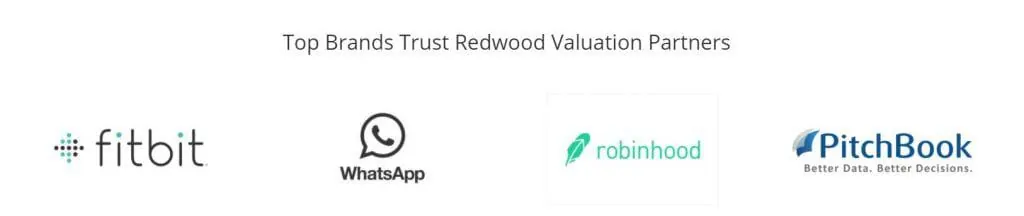







0 Comments