Every day, cool videos find their way into Facebook feeds. If you’ve ever wanted to download one that you particularly liked, but couldn’t figure out how, then this guide is for you. It can be something a friend or family member posted, something a page you like posted, or even a video advertisement.
Facebook doesn’t make this process obvious or particularly easy, but it is possible to download Facebook videos on PC, iOS, and Android without using any shady software.
Facebook Video Downloader Apps?
Many apps on iPhone and Android claim to help you download Facebook videos on your phone, but they tend to require clunky implementations, don’t always work as advertised (look at the reviews), and sometimes break when Facebook updates.
For example, here’s a 2-star review from one of these Facebook video downloader apps:
The app is lately having a lot of problems. I’ve been trying to download a video five times and right when I hits 100% the app closes and no video. Also, the search bar on “Liked Pages” doesn’t work, also kicks me out of the app. I spent money to have unlimited downloads because at the beginning I thought it was worth it, yes it took a bit looking and getting to the video but it did the job. Now I’m starting to regret it and will probably will look for another downloader.
This is why we’re not going to tell you to go download someone else’s app to solve this problem. There’s a straightforward way to handle this using your computer. By the way if you downloaded your facebook apps and want email automation then we wrote a guide about that too!
How to Download Videos from Facebook Without Any Apps
Here are the steps for a reliable process that will always work on your computer:
- Find the video you want to download in your Facebook feed or on the poster’s Facebook page.
- Right-click on the video and select Show video URL.
- A small pop-up window should appear with the video URL. Press Ctrl+C on your keyboard to copy the URL to your clipboard.
- In your browser’s Address bar, press Ctrl+V to paste the video URL.
- Modify the video URL by changing the “www” at the beginning of the URL to “m”. The URL should look otherwise identical. See this example for what going from step 5 to step 6 should resemble:
- Once changed, press Enter to open the mobile version of the page and follow the steps below, depending on your browser. See this example for what going from step 5 to step 6 should resemble:
The final steps may vary slightly depending on which browser you’re using, but they’re all pretty similar:
Edge browser Facebook Video Download Steps
- Click the Play icon on the video to start the video.
- Right-click on the video and select the “Save video as” option.
- Choose a location on your computer where you want to save the video, just like you would with any other file.
Google Chrome browser Steps for Downloading Facebook Videos
- Click the Play icon on the video to start playing the video.
- Right-click on the video and select the “Save video as…” option.
- Choose a location on your computer where you want to save the video, just like you would with any other file.
Firefox browser Facebook Videos Download Instructions
- Click the Play icon on the video to start playing the video in a new tab.
- Right-click on the video and select the Save Video as… option.
- Choose a location on your computer where you want to save the video, just like you would with any other file.
Internet Explorer browser instructions for downloading Videos from Facebook
- Click on the Play icon on the video to start playing the video in a new tab.
- At the bottom of the Internet Explorer window, a pop-up message will appear asking if you want to Open or Save the video. Click the down arrow next to the Save button and select the “Save as” option.
- Choose a location on your computer where you want to save the video, just like you would with any other file.
Let us know if this guide was helpful to you or how we could improve it in the comments!
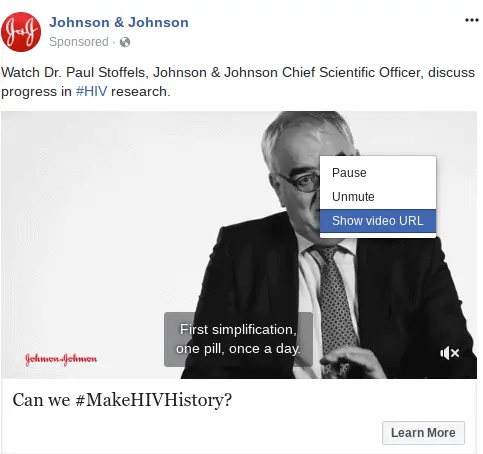
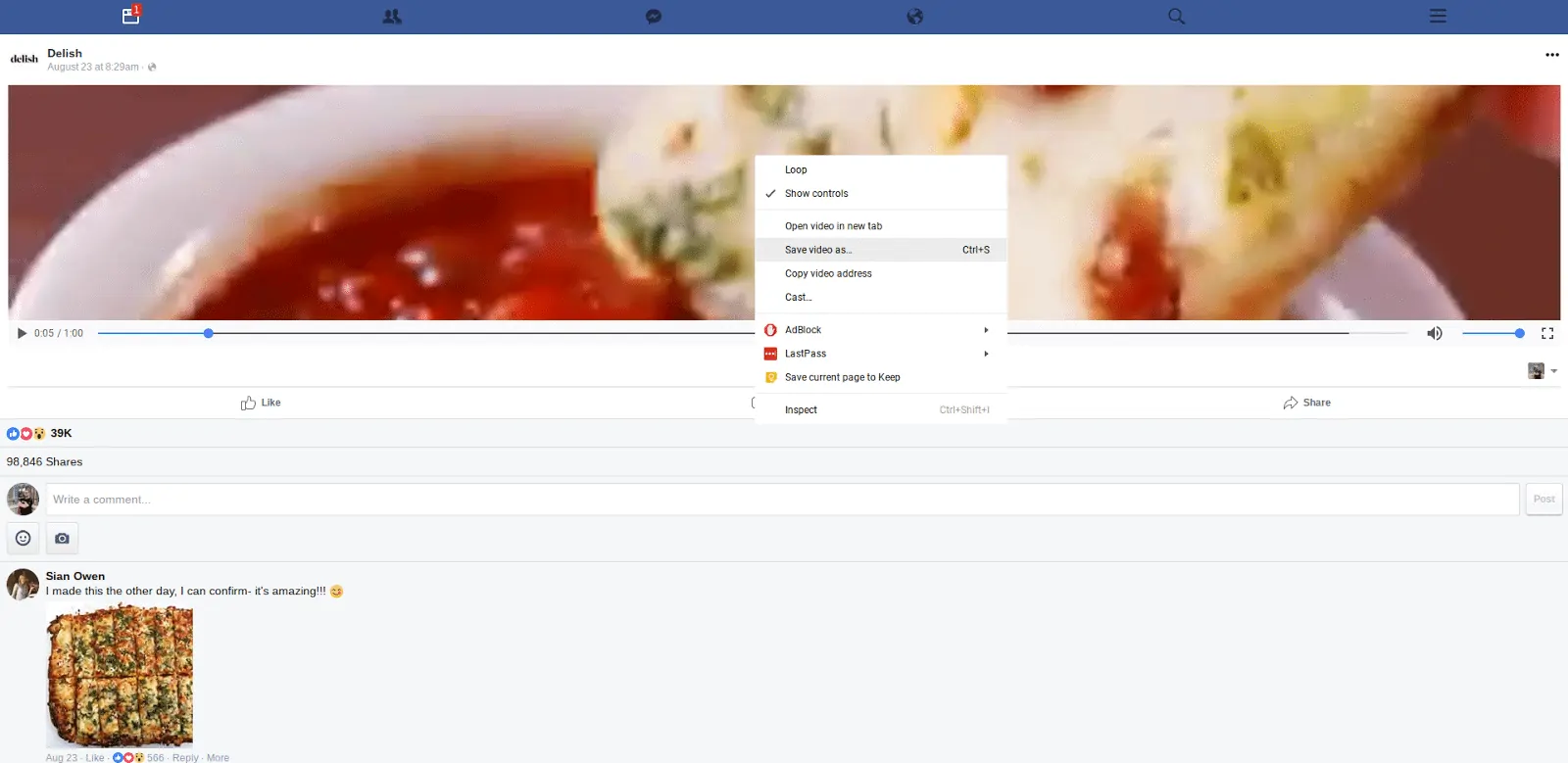



0 Comments