WooCommerce offers a great platform for building and managing e-commerce websites that are powered by WordPress. With this platform, you have a set of tools that can simplify all of the basic functions that are necessary for running an online store.
It makes it easier to create and manage product posts, it has tools for shipping and payment processing and it has features that can assist with reporting and taxes. By using this platform, it not only makes running e-Commerce sites easier, but it can also help you to provide a better online shopping experience to your customers.
While the WooCommerce plugin can provide you with all of the basic features that you will need to manage a simple online store, it also has a range of extensions that can expand the available features and improve the overall user experience. In this post, we provide you with some tips for using WooCommerce that can save you time and expand your options for managing your online store.
MailChimp
![]()
MailChimp is a great service for marketing automation, and with the MailChimp extension, you can integrate these services into your online store. It can help with collecting customer information for your mailing list and it is a versatile tool for developing a variety of different types of emails for digital marketing campaigns.
If you are trying to upsell or encourage follow up sales, you can use it to send automated emails that are related to the past purchases of customers. It offers a wide range of options for segmenting and targeting customers and it also offers an array of features for sending emails that are triggered by different customer behaviors.
Along with the features for building your email list, targeting customers and sending automated emails, it also comes with tools for tracking your results and measuring ROI. If you want to streamline your email marketing, this extension can work well with any online store that runs on the WooCommerce platform.
Keep in mind when writing any marketing emails that you must properly understand how to create an effective “Call to Action”.
Yoast SEO
With the Yoast SEO Extension for WooCommerce, you can improve the search engine marketing results for your e-Commerce site. This powerful plugin can assist with keyword optimization, URL generation, internal linking, customized control of breadcrumbs, text readability and more.
You’ll still have to perform some tasks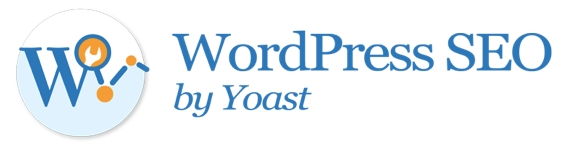 manually, but the Yoast SEO extension can take some of the work out of search engine optimization and it can help to improve the results that you are getting through search engine marketing.
manually, but the Yoast SEO extension can take some of the work out of search engine optimization and it can help to improve the results that you are getting through search engine marketing.
If you’re looking for more information about SEO marketing services that can manage your website’s SEO strategy and implementation for you, take a look at the SEO services Logic that Inbound offers. You can see some examples of our results with previous clients that prove the high return-on-investment of SEO marketing.
Putler Connector
For an easier way to track your sales data, the Putler Connector Extension is a real time-saver. This extension can integrate with your WooCommerce site and it will track all of your sales. It can sort data from different types of devices, and all of the information is laid out in a convenient dashboard view.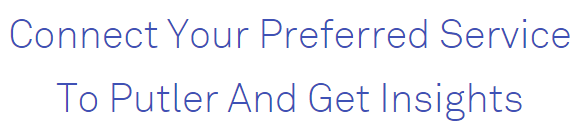
With this range of reporting features, you can see sales based on different date ranges, track your best selling items, see the number of visitors in the date range, see the average amount of money spent per visitor and track information about products and pages that are underperforming. It’s an easy to use add-on that should provide most users with all of the analytics that they need.
AfterShip
The AfterShip Extension is designed to make it easier for you and your customers to track their shipments after an order is placed. Providing the customer with the shipping details and tracking number is a great way to improve the customer experience, and this extension makes it easier.
This extension works with all of the most popular shipping options that you might use, and it integrates the shipping details into your WooCommerce site. By adding it, you can display the tracking number on the order history page, and you have the option to add a tracking button that will display tracking details on the page.
Smart Manager
Managing an e-Commerce website can be time-consuming, but with an extension like Smart Manager, it takes much of the time and effort out of the process. It has an easy to understand spreadsheet interface, and it can be used for managing customers, products, and orders.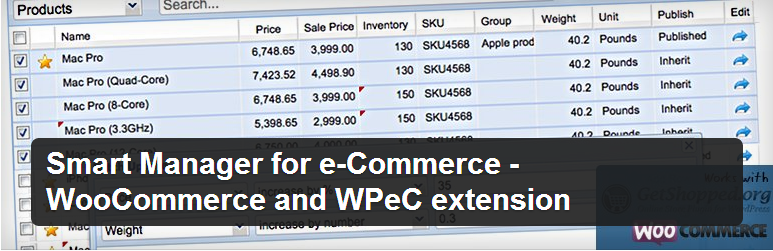
Through the spreadsheet interface, you can create new listings, make updates to listings, delete products and more. The Smart Manager also has batch functions that can allow you to make changes to multiple fields and products in much less time.
Social media plays an important role in the online shopping and digital marketing realms. With the Facebook extension for WooCommerce, you can make it easier to achieve your social media marketing goals and you can add useful shopping features to your Facebook page.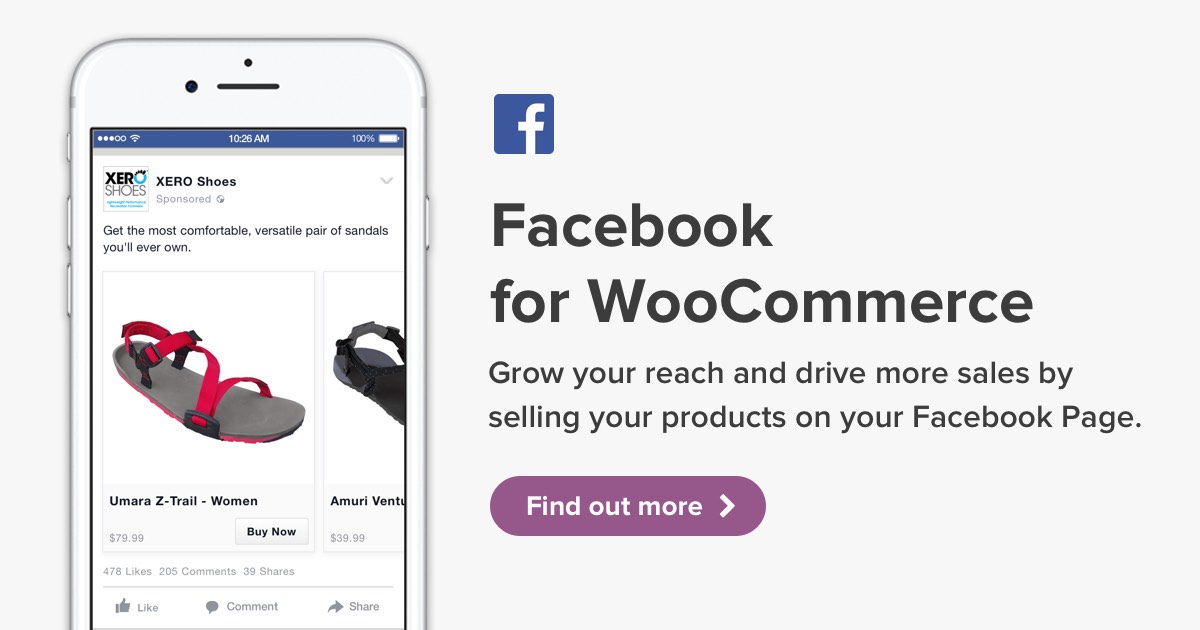
The Facebook extension comes with features that can help with creating Facebook ads and it also has features for tracking the results. It has features for listing and showcasing products on your Facebook page, and with this extension, your listings are synced between your WooCommerce site and your Facebook page. That means that any changes made on the site will automatically get updated on your Facebook page.
If there is one final tip for making your WooCommerce experience easier, it is to check out more of the top extensions. You can find extensions that will help with your digital marketing goals; add-ons for improving the customer experience and you have a variety of tools that can really take the work out of managing your e-Commerce website.
Need to build your e-commerce business? Having trouble with organic search visibility or converting visitors into customers? Logic Inbound is an SEO and web design marketing agency with e-commerce expertise that can help drive real sales with unmatched ROI. Fill out our discovery form and find out what we can do for your business.



0 Comments